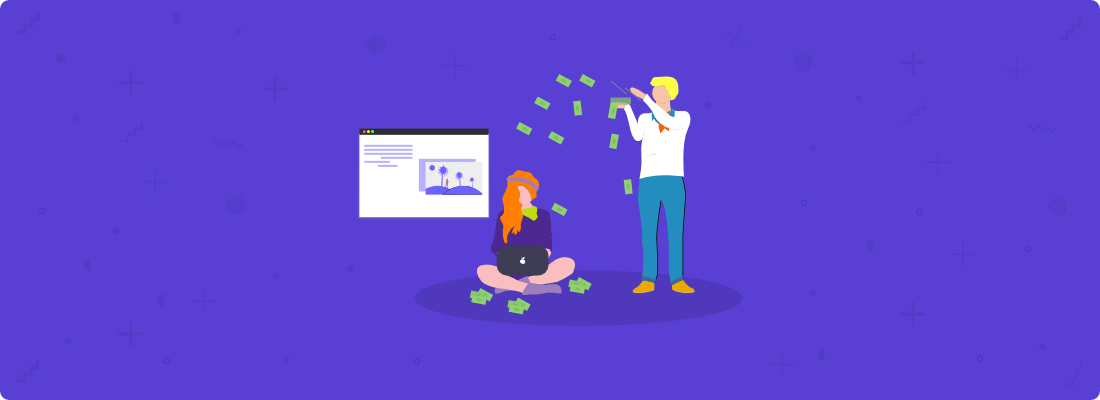Technology has opened up a whole new world of opportunities. Starting and growing a business has gotten easier and cheaper than ever.
Notice that I’m not saying that it’s easy, I’m just saying that it’s easier.
I’m not going to hype you up or use tricky wording to make you think that you’ll be making $10k/month in 90 days, because that’s highly unlikely.
Come on…
Don’t get me wrong, though, I’m a very optimistic person. I mean, I wouldn’t be writing this if I wasn’t, but I’m also an engineer, and I’ve got to pay attention to what the data says.
If you’re looking for someone to tell you that you’ll make money blogging quickly if you just buy their course, you won’t find that here.
This is not a “get-rich-quick” guide, this is a comprehensive guide on how you can make money blogging.
If you’re willing to be patient, put in the work, you’ll eventually reap the rewards.
You can check out my step-by-step guide on how to start a blog here.
Here’s everything we’ll cover in this guide:
Contents
- How to make money blogging
- How to start a blog and make money
- STEP 1: Set up your blog
- STEP 2: Write articles that are being searched for
- STEP 3: Write with a purpose
- STEP 4: Grow your traffic
- STEP 5: Build an email list
- STEP 6: Build your email sales funnel
- Other FAQs about how to make money blogging
- Final thoughts on how to make money blogging
Disclosure: You should always assume that pretty much every link on this site is an affiliate link, and if you click it and buy something you like, I’ll earn some money to help me buy a DeLorean, build a time machine, and travel back to the 90s so I can watch Hey Arnold! and eat Dunkaroos again.
How to Make Money Blogging
Before we start talking about actionable steps, let’s take a quick look at the most popular ways people make money blogging.
1. Ads
Displaying ads on your site is one of the easiest and fastest ways to make money blogging.
The easiest ad network to get approved for is Google AdSense, as it has no minimum traffic requirement.
All you have to do is add a shortcode from Google to your site and start displaying ads.
Unfortunately, it’s also one of the lowest paying ones.
Other higher-paying ad networks will require you to have a minimum number of visitors each month to get accepted.
For example, Monumetric has a minimum requirement of 10,000 pageviews per month, and Mediavine a minimum of 50,000 sessions per month.
The cool thing about monetizing with ads is that you don’t have to do much work.
It’s not like selling eBooks or courses where you have to build sales pages, funnels, make updates, and deal with customers.
Pros of Monetizing with Ads
- Can start making money online right away
- Set-and-forget
Cons of Monetizing with Ads
- Need at least 10,000 pageviews per month to make around $200 per month (this depends on your niche and ad network, but it’s just to give you an idea)
- Can be annoying for your visitors
- Can slow your website
- Requires a lot of traffic to make a full-time income
My Recommendation
I wouldn’t think about monetizing with ads until you’re getting at least 10,000 visitors per month and can apply to a good ad network.
However, if you need to see at least some money coming in to stay motivated, you can apply for Google AdSense right away.
2. Sponsored Posts
Another way to make money blogging is by accepting sponsored posts.
A sponsored post (or sponsored content) is when a blogger gets paid to write about a product or brand on their blogs.
Depending on the size of your audience, domain authority, niche, and use of images, you could charge anywhere between $75-6,000 for a sponsored post.
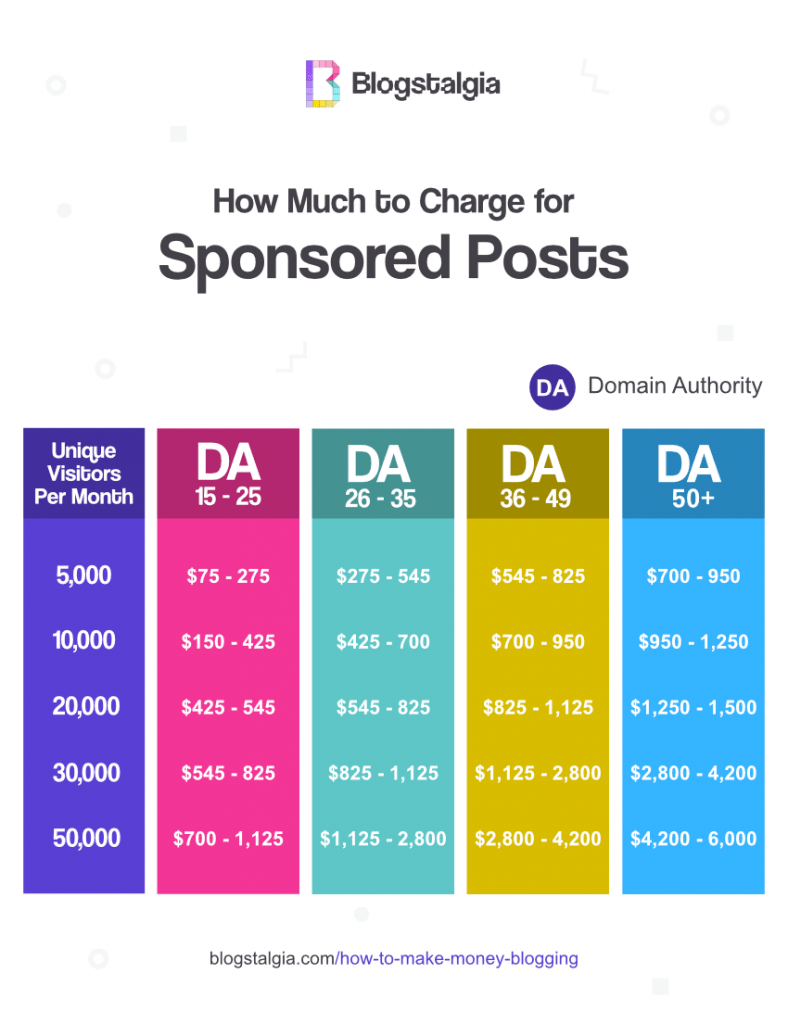
In addition to the points above, you could also use a simple cost per mille (CPM) formula to figure out how much to charge.
Sponsored Blog Post Cost = (Pageviews/1,000) * CPM. With a standard CPM of $6-18.
Some writers suggest not charging less than $250 for a sponsored post, however, if you’re just starting out, I think charging less is completely fine (no less than $75, though).
Pros of Sponsored Posts
- Not as intrusive as ads
- High earning potential
- Building relationships with bigger brands
Cons of Sponsored Posts
- It takes a lot of time to reach out to companies and write quality content
- Might need a big audience for companies to want to pay you a lot of money
3. Affiliate Marketing
This is hands down one of the best and most popular ways to make money blogging.
Affiliate marketing is earning commissions for promoting another blogger’s or company’s products.
For example, this blog post has a few affiliate links, such as NameHero (hosting company) and GeneratePress (WordPress theme).
If you were to purchase hosting at NameHero using my link, I would get a commission at no extra cost to you.
On my fitness site, I promote products from ClickBank (one of many affiliate networks) and other private affiliate programs.
It’s not uncommon to see bloggers and companies giving affiliates up to 75% commission for each sale.
For example, there’s a $37 product on my fitness site that earns me about $24 in commission per sale (65% commission).
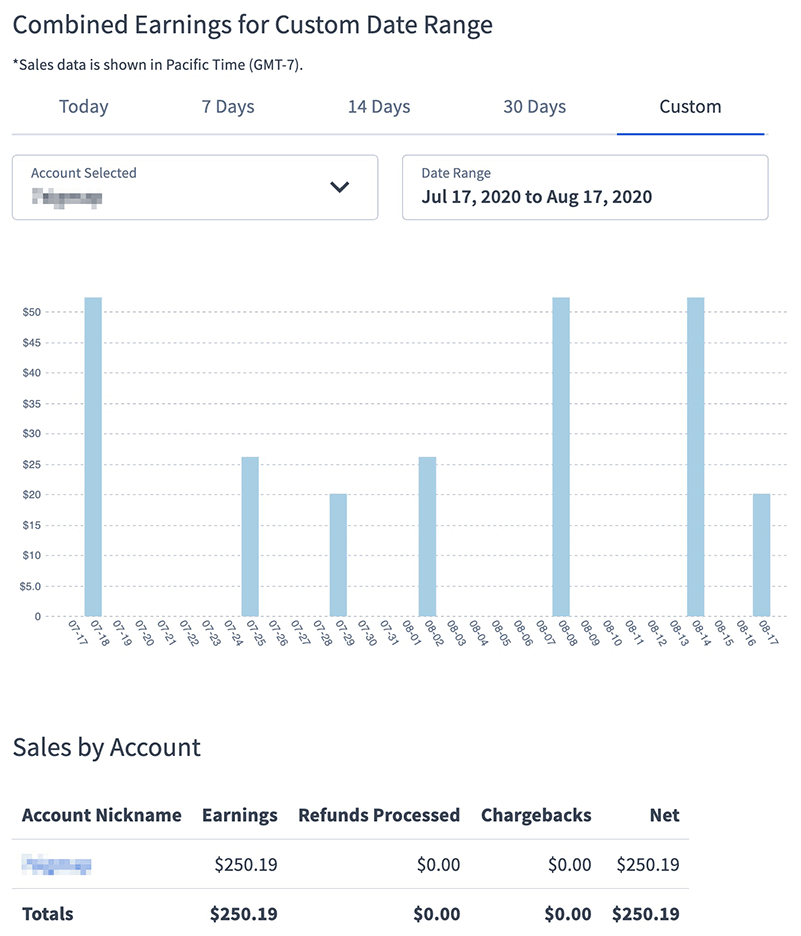
There’s another one that earns me 40% commission.
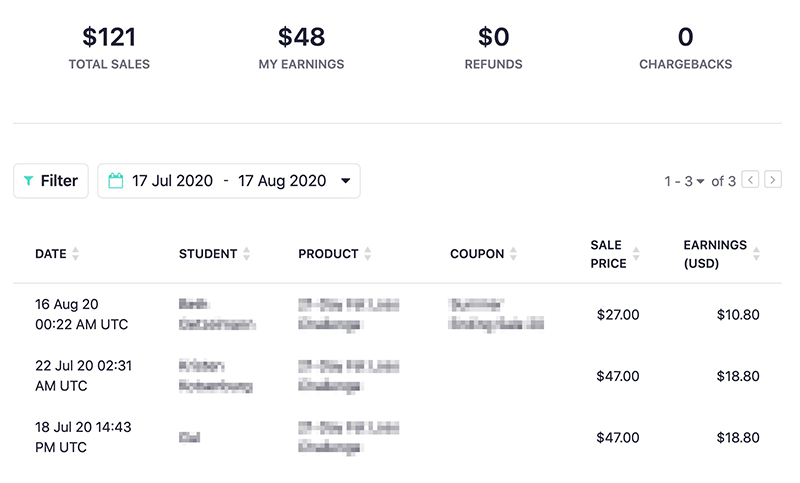
Pros of Affiliate Marketing
- High earning potential
- Doesn’t require much traffic to earn good money
- Easier to sell products that are already established
- It takes less time and effort to promote someone else’s product than creating your own
- Low investment cost. You don’t need to pay for a platform to host your products
- Easy to swap products if something’s not selling
Cons of Affiliate Marketing
- You’re bound by the owner’s terms and conditions
- Might be high competition
- Requires more skills than monetizing with ads
My Recommendation
As a beginner trying to make money blogging, this is where you should start and put most of your effort into.
We’ll take a closer look at how to create email funnels to sale affiliate products later in this article.
4. Selling Your Own Products
The ultimate goal of many bloggers is to create and sell their own products.
Creating your own product gives you complete control over things like pricing, promotions, features, updates, and more.
Not only that, but you also get to keep almost 100% of the revenue.
I say almost because depending on where you host your product, you might have to pay a small transaction fee.
Here are some products many bloggers are making money with:
- eBooks
- Online courses
- Templates
- Printables
- Custom meal plans
- Artwork
Pros of Selling Your Own Products
- More control over your earnings
- High income potential
- People will start seeing you as an expert in your niche
- Building a customer base
Cons of Selling Your Own Products
- It can take a lot of time and effort to create a product
- Might have to invest money into the development of the product
- Might get your digital content stolen
- Providing customer service and dealing with refunds
My Recommendation
Start with affiliate marketing to see what your audience wants.
After you know what sells well with them, you can create your own product and just replace the affiliate product with yours.
If you don’t start with affiliate marketing, you might end up spending several months and maybe some money creating a product that your audience doesn’t want.
5. Coaching
Coaching is how I started making money with my fitness site.
In fact, I didn’t start my fitness site with the intention of “making money blogging.”
I wanted to start a fitness coaching business and created the site just to have a place for people to look at my plans and client transformations.
I had no idea what blogging was and how to use it to drive traffic to my site. Most of my clients at the beginning were coming from word of mouth.
Then I started learning about blogging to get more eyes on my site and began getting inquiries from other people.
Depending on your niche, you might be able to make more money coaching than by selling a product.
For example, I mentioned how I make ~$24 from one of the products I promote on my fitness site.
My coaching plans, however, start at $120 per month (they were a little cheaper before), and people get a discount if they sign up for several months in advance.

The only downside is that it takes more time and effort than just selling a digital product.
Pros of Coaching
- High earning potential
- Building relationships with your clients, which can lead to them promoting your services
- Control how much work you take
Cons of Coaching
- You must be a great communicator and listener
- Takes a lot more time and effort
- You need to be understanding, encouraging, and have a high level of integrity
- You need to give 100% to your client regardless of what’s happening in your personal life
My Recommendation
If you need to start making money as soon as possible, start by offering your services.
Talk to your friends and family and let them know what you’re doing so they can refer you to others.
As I mentioned earlier, most of my clients at the beginning came from word of mouth.
6. Freelancing Services
Freelancing has become an extremely popular way of making money, and there are people making thousands of dollars with it.
The difference between freelancing and coaching is that with freelancing, you’re doing the work for them.
Here are a few freelance services you could offer:
- Writing
- Web design
- Pinterest Pin designs
- Logo designs
- Coding
- Proofreading
- Stock photography
- Facebook Ads manager
- Translation services
- Tutoring
The cool thing about freelancing is that you don’t need a massive audience either.
Depending on your niche, you could earn around $1,000 per month with less than 10,000 sessions per month.
Pros of Freelancing
- More control over your earnings
- Building a great customer base
- Control how much work you take
- Networking with people, which could lead to other great opportunities
Cons of Freelancing
- Can be very time-consuming
- High responsibility
- Dealing with unsatisfied customers
My Recommendation
My advice for freelancing is the same as for coaching.
Do it if you need to start making money as soon as possible. Tell your friends and family what you’re up to so they can refer you to others.
How to Start a Blog and Make Money (Make Money for Beginners)
Now that we’ve covered the different ways you can make money blogging, let’s go over the steps to actually do it.
Because there’s more to it than just writing about whatever you want and adding random affiliate links.
STEP 1: Set Up Your Blog
1. Choose a Good Blog Topic (Niche)
Two of the most common reasons bloggers fail to make money online are because:
- They blog about their passions even when they aren’t profitable
- They blog about something just because of the money
Blogging About Unprofitable Passions
Don’t get me wrong.
I believe you can monetize anything; however, some things are easier and have a higher earning potential than others.
For example, I think we can both agree that not many people are interested in buying a course or eBook on how to train a penguin.
Also, if there aren’t many people searching for penguin food or accessories, companies aren’t going to spend money on ads, so you won’t be able to monetize with that either.
Blogging About Something Just Because of the Money
Even when blogging about something they’re passionate about, most bloggers end up quitting at the first sign of adversity.
Now imagine how much easier it’ll be to quit if you don’t even like what you’re writing about.
Plus, you also run the risk of getting crushed by your competitors who actually care about the topic.
If you’re going to do something you hate just because of the money, you might as well stay with your 9-5.
2. Blog About Something You Enjoy That’s Profitable
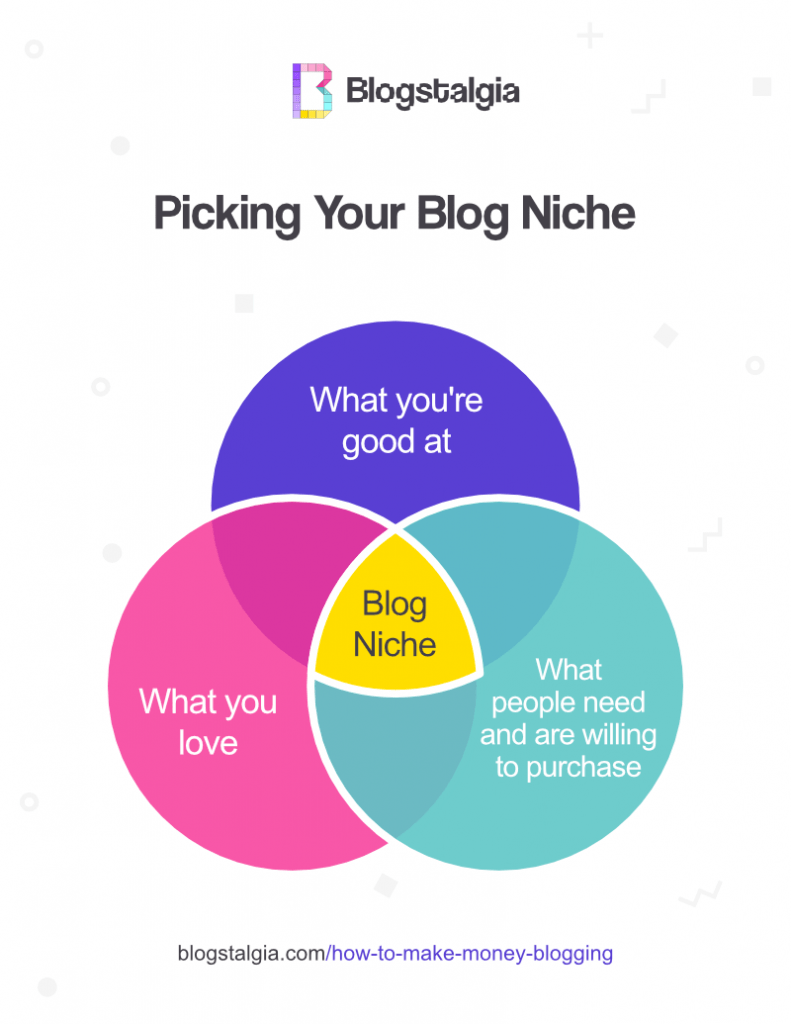
The key to making money blogging is to write about something that:
- You’re good at
- You see yourself writing about for years to come
- Solves a problem people are having
How to Find a Profitable Niche
After you’ve made a list of potential topics, the next step is to check if they can actually make you money.
Here are a few ways you can do this:
- Check for Best-Selling Books on Amazon. Go to Amazon and search for books in your niche, if you can find some that are best-sellers, that’s a good sign of profitability.
- Check for Ads. Google popular keywords in your niche and see if there are companies advertising products, services, or content.
- Check for Affiliate Programs. Check affiliate platforms like ClickBank and ShareASale for products in your niche.
If you’re having trouble figuring out what to blog about, you can check out my complete guide on how to choose a blog topic.
3. Get a Domain Name or Buy a Niche Website
Once you’ve chosen a niche, your next step is to choose a domain name.
Your domain name will be the address people type into a web browser’s address bar to visit your website.
For example, the domain for this website is Blogstalgia.com.
When choosing a domain name, you should go for something that’s:
- Descriptive and related to your niche
- Short and easy to spell (fewer than 12 characters)
- Easy to remember and pronounce
- Brandable over generic
For example, if you’re in the dog niche and your name is Michael Scott, your domain name could be ScottsDogs.com
This is great because it includes both your name and a keyword that describes your site’s topic.
Where to Buy a Domain Name
I recommend registering your domain name with either Namecheap or Google Domains.
This can cost you between $9-12 per year and includes free WHOIS privacy (privacy protection).
ICANN requires registrars to publish the registrant’s name, address, email, and phone number in the WHOIS directory, which is open to the public.
With WHOIS privacy, your personal information is shielded and your registrar’s information is displayed instead.
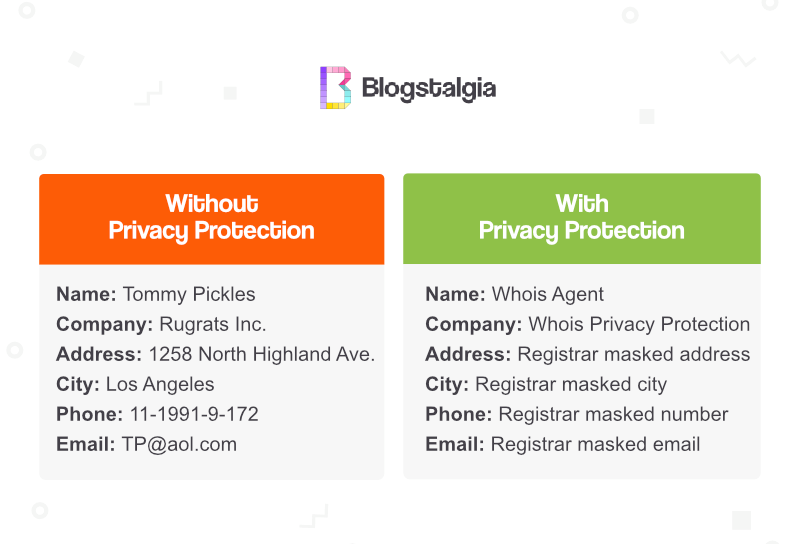
Without privacy protection, you’ll end up getting a ton of calls and texts from people trying to sell you stuff.
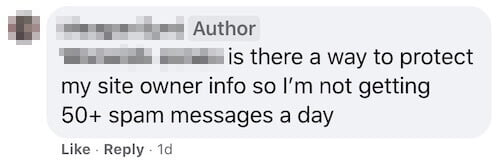
Free Domain Names from Hosting Companies
Other “six-figure” bloggers promoting subpar hosting companies make them sound appealing by telling you that they offer a free domain name.
While these companies do offer a free domain name, it’s only for the first year, and you still have to pay for privacy protection.
After that, the price can be more than triple what you’d pay elsewhere.
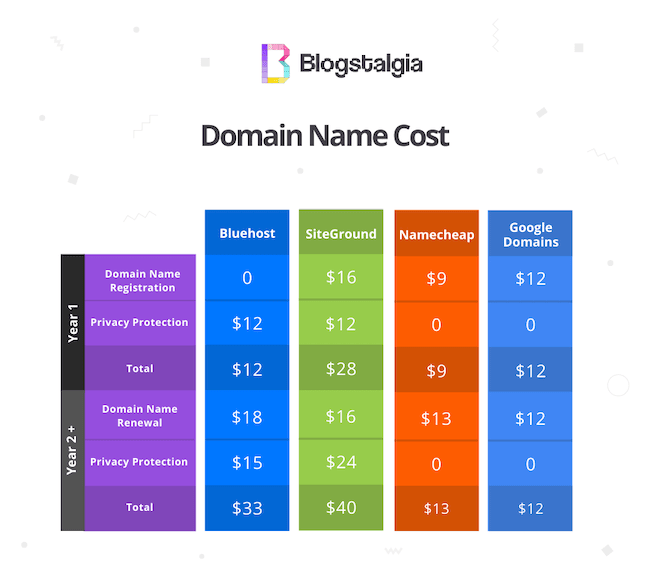
As you can see from the image above, Bluehost offers a free domain name but charges $12 for privacy protection in the first year.
After that, the price jumps to $18/year for the domain name and $15/year for privacy protection.
That’s $33/year compared to only $9-12 if you just got your domain name from Namecheap or Google Domains.
At $40/year, SiteGround is even more expensive.
Besides, it’s also good practice to keep your domain name and email separate from your hosting company.
“Whoa, Christian! Thanks for saving me some money!”
You’re welcome.
Buying a Niche Site
Another option that’ll save you a lot of time is buying a pre-established niche site from Human Proof Designs.
Obviously, that can cost you at least $1,000, depending on the site.
But they come with a ton of articles, added affiliate links, free hosting and theme for a year, and more stuff.
They also show you how much earning potential each site has.
4. Choose a Fast and Secure Hosting Company
NameHero is my recommended hosting company for beginners, and it’s actually where this site is hosted.
It comes to around $65 per year, which is incredibly cheap considering the features, performance, and support they include.
Just to put it into perspective, my other site is hosted on Kinsta, which starts at $30 per month. (my review)
You can get even cheaper hosting at NameHero if you sign up for their 2-year or 3-year plan.
I personally don’t like paying for things too far in advance, but that’s an option if that’s your thing.
I once bought a $300 yearly membership to a gym that ended up closing two months later.
They transferred my membership to a smaller gym I didn’t like, and I couldn’t get a refund because they were not the ones that processed the payment.
If you want to know why I recommend NameHero, you can check out my full NameHero Review here.
I would also advise against hosting with any company owned by EIG, such as Bluehost and HostGator.
5. Choose a Fast and Responsive WordPress Theme
Your theme will also have a high impact on your site speed and security.
My recommended themes are:
- GeneratePress (the one I currently use on my sites)
- Kadence (good, but I still prefer GeneratePress)
- The Genesis Framework (can be difficult for beginners to customize, so I don’t recommend it to those just starting out)
Both GeneratePress and Kadence have a free version you can start with and then upgrade to the premium one.
I won’t go into all the details here. If you want to learn more, you can check out my article about the best WordPress themes.
You can also read my full GeneratePress review here.
STEP 2: Write Articles that are Being Searched for
Another mistake many people learning how to make money blogging make is writing about anything that comes to mind.
However, to be found in search engines, you must write about topics that people are searching for.
Chances are, not many people are searching for the keyword: “cats are the best pets.”
Because it’s pretty clear that they aren’t.
Just kidding, cats are cool.
But you get the idea.
The other thing is that your blog post must solve a problem your readers are having.
For example, those reading this article have a problem – they’re not satisfied with their current jobs or how much money they’re making.
They want to learn how to make money blogging and have more control over their time and finances.
A blog post about why cats are the best pets doesn’t solve any problems.
“Christian, but how do I know what people are searching for?”
To figure this out, you’ll have to do some keyword research or purchase a KGR keyword package.
Keyword Research Tips and Free Tools
Keyword research is the process of finding search terms people type into search engines and include them strategically in your content so that it ranks higher on search engine results pages (SERPs).
This strategy of optimizing your content so it ranks on SERPs is known as search engine optimization (SEO).
Google SEO is a whole giant in itself, so I can’t cover everything about it on this blog post.
But here are a few tips and free tools to help you get started with keyword research:
1. Google Autocomplete
An easy way to find what others are searching for is to type a keyword in Google search and see what it automatically suggests.
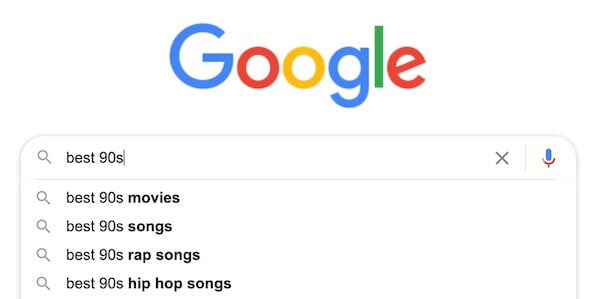
These suggestions are based on what several thousands of people have searched for.
2. SEO Book (free keyword research tool)
With SEO Book’s keyword research tool, you can:
- See daily and monthly searches
- Compare Google, Bing, and Yahoo! searches
- See CPC for paid ads
- Check data from the UK
The cool thing about SEO Book is that you also get data for other related search terms, not only the exact one you searched for.
3. SEMrush (free and paid keyword research tool)
SEMrush allows you to see:
- Search volume
- Related keywords
- Organic search results
- Phrase match keywords
- Paid CPC
It also allows you to enter a competitor’s URL and see which keywords they’re ranking for, how many backlinks they have, where those backlinks are coming from, their search volume, and more.
It gives you so much more data than SEO Book.
The problem with SEMrush is that you’re only allowed 10 searches per day. If you want more, you’ll have to upgrade to their Pro plan, which is $70 per month.
A little trick to get more searches is to use a VPN and change your IP address each time you want another 10 searches.
4. Ubbersuggest (free and paid keyword research tool)
Ubbersuggest allows you to:
- Search with no daily limits
- Reverse engineer your competitors’ pages
- Export data
Paid Keyword Research Tools
Once you start getting more into keyword research, you can switch to more advanced and paid tools, such as:
- SEMrush
- Moz’s Keyword Explorer
- Ahrefs
KGR Keyword Package
Last option on the list is to buy a KGR keyword research package for $99.
They’ll do all the research and give you a list of low-competition keywords you have a higher chance of ranking for.
This will allow you to focus only on writing content, which will save you quite a bit of time.
They’re also fairly priced, considering other advanced keyword research tools like Ahrefs start at $99/month.
Plus, you’d have to learn how to do the research yourself.
If you’re a beginner blogger looking to grow its traffic fast, this service might be worth a shot.
STEP 3: Write with a Purpose
Another mistake people make when trying to make money blogging is writing articles that serve no purpose.
Adding popular keywords to your blog posts is great for helping you rank, but that’s only one part of the equation.
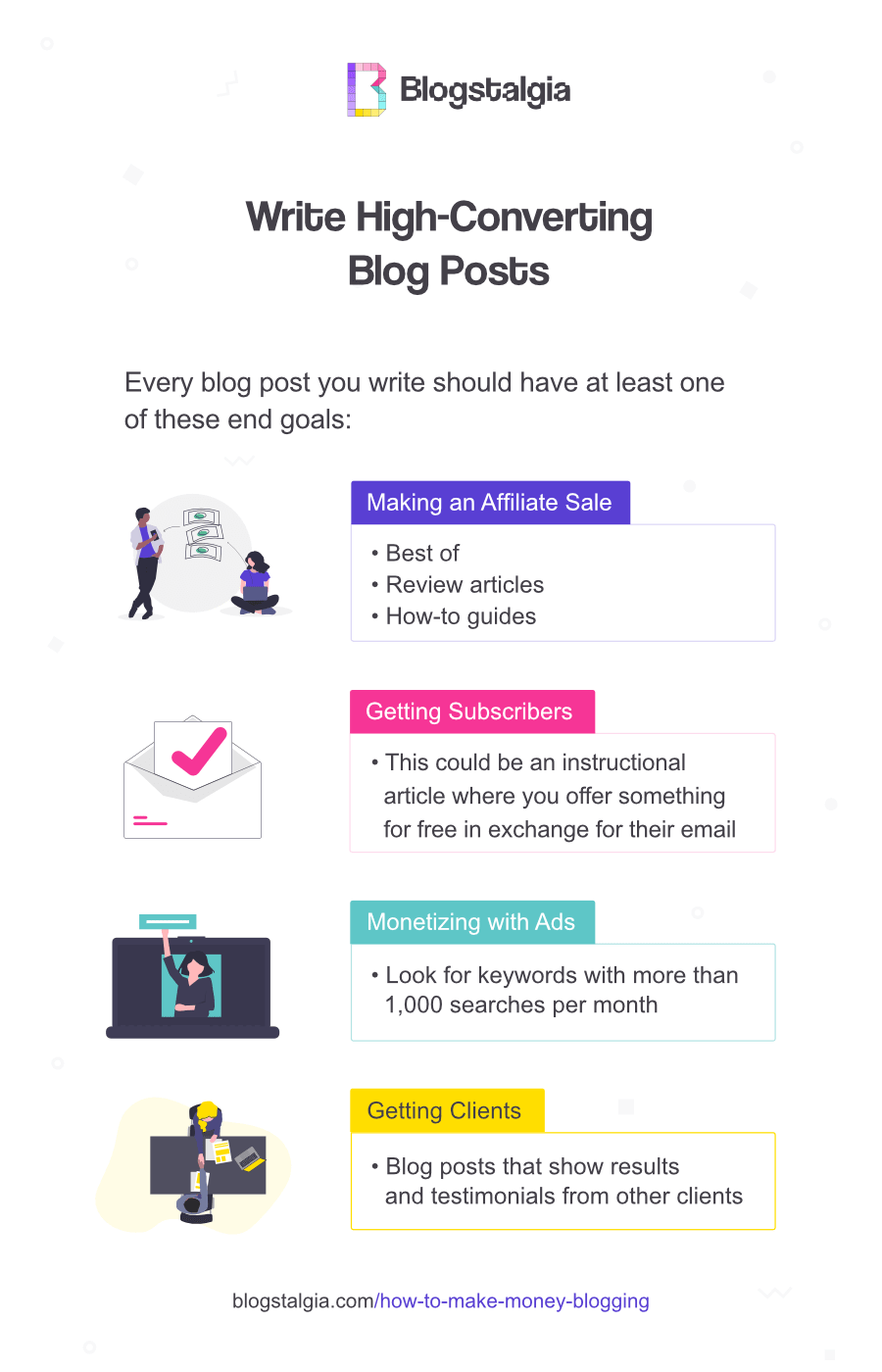
Most articles you write should have at least one of these end goals:
- Making an affiliate sale – “best of,” review articles, and “how-to” guides are great for making affiliate sales.
- Getting subscribers – this could be an instructional article where you offer something for free in exchange for an email address.
- Monetizing with ads – if you’re monetizing with ads, I’d recommend looking for keywords with more than 1,000 searches per month.
- Getting clients – blog posts that show results and testimonials from other clients are great for getting more customers.
However, if there’s a piece of content you believe will benefit your audience but doesn’t serve any other purpose, you should write it anyway.
This is an excellent way of showing your audience that you genuinely care about them, and not just about what you can get out of them.
If you’re just blogging to make money and sell people the products with the highest affiliate commissions, it’ll be a matter of time until they figure it out and walk away from you.
Sure, it might be good money at the beginning, but it’ll bite you in the long-term.
It’s not uncommon for me to get messages from people asking me what I think about the tools other big bloggers recommend.
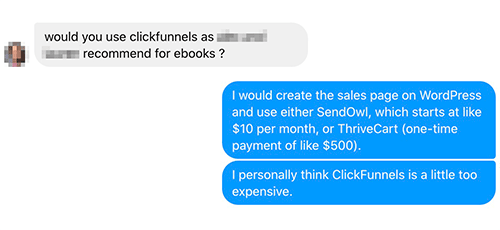
You know there’s an issue when people buy your $200+ course yet they still go to others for advice.
You don’t want to get to a position where your readers won’t trust your recommendations.
STEP 4: Grow Your Traffic
Getting traffic is one of the most challenging yet crucial tasks of building a successful blog/business.
Even though there are several platforms you can use to drive traffic, I recommend focusing on just one at the beginning.
Once you’ve mastered your chosen platform, you can tackle a different one.
The best platform for you will depend on:
- Your niche
- Your target audience
- Your budget
- What you feel more comfortable doing
Let’s look at the pros and cons of the most common traffic sources, paid vs. free traffic, and some of my recommendations.
1. Organic Google Search Traffic
Google is one of the best sources of traffic for a variety of niches.
Not only will you have more consistent traffic once you start ranking, but also a better conversion rate.
This is because people trust regular search listings more than paid ads.
A lot of bloggers worry about drops in traffic after Google updates, however, unless you’re doing something sketchy to rank in Google, you can expect your traffic to stay consistent.
Pros of Organic Google Search Traffic
- Extremely large audience
- Better conversion rate
- Traffic is more consistent
Cons of Organic Google Search Traffic
- Takes time to build authority
- Might take longer than other platforms to see results
- It can take around 6 months (more for new sites) to start getting a little traction on search results
- Lots of outreach to connect with other bloggers and build backlinks
2. Pinterest
Pinterest is another great source of traffic that many bloggers and businesses overlook.

They think it’s only for women who are in the home décor niche or have a recipe blog, however, there are several other niches and male-focused brands that do well.
In fact, about 60% of the traffic to my fitness site comes from Pinterest.
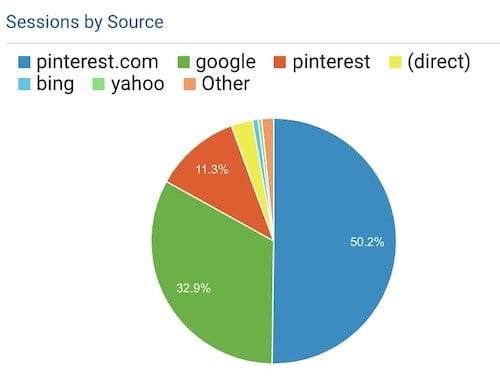
What makes Pinterest great is that it’s a search engine just like Google, not a social media platform like many believe.
This means that your content will live on the platform for longer.
Even though Pinterest is an excellent source of traffic and might be faster than Google, it still requires some time and a lot of work.
Pros of Pinterest
- Might be faster than Google
- Not as difficult to rank
- Less competition
- People are ready to spend money
- Great for visual brands
- Long Pin life
Cons of Pinterest
- Traffic isn’t very consistent
- Can be time-consuming
- Can be expensive
- Works best for certain types of audience
- Requires some Pin design skills
3. Facebook
With over 2.7 billion active users as of 2020, Facebook is the largest social network in the world.
However, for your content to be seen on Facebook, it really needs to be awesome and go viral, but even then, it will eventually disappear.
It’s not like search engines, such as Google, Pinterest, or YouTube, where people can easily find your content years later.
Pros of Facebook
- Large audience
- Great for engaging with your audience via Facebook groups
- Great if you can spend money on ads
Cons of Facebook
- Content doesn’t live long
- Pay-to-play
- Troll comments
4. Instagram
Instagram is great for selling products, connecting with your audience, and building trust.
However, people will rarely leave the platform to read a blog post or watch a YouTube video.
For example, I have over 8,000 followers on Instagram and get a lot of likes and comments on my photos, but when I post a story linking to one of my articles, I only get about 20 visits to my site.
Pros of Instagram
- Helps you build trust with your audience, which can lead to future clients
- Helps you build authority in your niche
- Great for selling products
- Great for visual niches, such as photography and weight loss
Cons of Instagram
- Not great for driving traffic away from the platform
- Extremely competitive
- Pay-to-play
5. YouTube
YouTube isn’t the best platform for driving traffic back to your site, but it’s great for selling products and building trust with your audience.
Plus, since many people dislike the idea of being on camera, there’s less competition.
So if you hate writing and feel comfortable on camera, YouTube might be a great option.
Pros of YouTube
- Less competition
- Large audience
- Great for building trust with your audience
- Since it is a search engine, your content will stay there for long
Cons of YouTube
- Not much traffic to your blog
- Requires some time to learn how to edit videos
- Can be a little expensive to setup
- Need to be comfortable in front of the camera
6. LinkedIn
LinkedIn is another platform that’s often overlooked by people learning how to make money blogging.
They have the misconception that LinkedIn is just for others to connect with people they know or update their resume.
However, not only does the platform has over 700 million members, but 69% of them earn more than $50,000 per year.
12% of LinkedIn users from the United States check their accounts on a daily basis, and half of users are likely to purchase from a company they engage with on LinkedIn.
If you have a blog that focuses on selling products or services to other businesses (B2B), LinkedIn might be worth looking at.
Pros of LinkedIn
- Extremely high conversion rate
- Best for business-to-business sales
- Low competition
Cons of LinkedIn
- Lots of networking and joining industry groups
- Might not be great if your target audience is younger
- Strict rules on what you can post
7. Forums
Reddit and other forums related to your niche are a great way to build authority and get traffic back to your site.
When someone posts a question on a forum, you can provide a detailed answer and add a link to your site so they can learn more if they want.
It’s also good practice to add links to other relevant sites, so they don’t think you’re just spamming and self-promoting.
You can use tools like findaforum.net to find forums related to your niche.
Pros of Forums
- Very targeted and engaged audience
- Visitors from forums spend more time on your site
Cons of Forums
- Can be time-consuming
- You might get negative comments
- You’re bound by the forum’s rules
8. Q&A Sites
Q&A sites like Quora and Yahoo! Answers are somewhat similar to forums.
When answering someone else’s question, you want to be very thorough and include backlinks to your site.
The cool thing about Q&A sites is that Google will often show questions from Quora or Yahoo! Answers at the top of search results.
Pros of Q&A Sites
- Very targeted audience
- Visitors from these sites tend to engage more with your content
Cons of Q&A Sites
- Could be labeled as a spammer if not done properly
- Might get hate comments
- Must follow the site’s rules
9. Guest Blogging
A guest post is an article you write for another site to get traffic back to yours, increase brand awareness, and bump your search engine rankings.
This is one of the best ways to increase your traffic fast; however, it can be very time consuming.
You’d have to search for websites with a high domain authority, pitch your guest post idea, wait for it to be approved (most of them won’t), and then write a high-quality blog post.
Pros of Guest Blogging
- Increase your search rankings
- Increase brand awareness
- Build authority in your niche
- Engaged traffic
Cons of Guest Blogging
- Time-consuming
- Lots of rejection
- Posting high-quality content on someone else’s site
10. Paid Traffic (Ads)
I know you might not like the idea of spending money on ads and are looking for the cheapest way to make money blogging.
And I get it, but hear me out…
One of the things many big bloggers say to get you to buy their $200-600 courses is that they’ll teach you how to make money blogging without paying for ads.
This sounds like a good deal, right?
The problem is that instead, they’ll have you spend even more money on fancy tools that are supposed to make making money blogging “easier.”
Truth is, they just don’t get an affiliate commission if you spend money on ads.
For example, a lot of them push tools to create landing pages, funnels, and checkout pages.
However, you can build all of these things for cheap or absolutely free on WordPress.
In fact, I’ve seen several people ask these course creators if it’s necessary to pay for these expensive tools and if they can just use WordPress.
Most of the time, the answer they get is that:
It’s easier to create and customize beautiful pages with these tools, which will increase your sales, and the tools will end up paying for themselves.
Lol.
Next thing you know, you’re down $1,000 and haven’t even published your first blog post.
Instead of spending $97 per month on xyzFunnels, you can build a funnel using WordPress and pay for a checkout service like SendOwl, which starts at $10 per month, and invest the remaining $87 on ads.
Or use it to buy your significant other a nice dinner.
Pros of Using Ads
- Quicker results
- Great for brand awareness
- Reconnect with previous visitors. You can strategically place ads in front of visitors who came to your site but didn’t make a purchase
Cons of Using Ads
- Might be expensive depending on your niche
- Requires more experience
- Ads can also be competitive
STEP 5: Build an Email List
Social media platforms could disappear tomorrow, your Google rankings could drop, you could get blocked or banned from Pinterest, who knows what the future holds.
That’s why it’s important that you have a way of directly contacting your audience.
Another thing that makes email lists valuable is that people who join it are extremely interested in what you have to offer.
People receive tons of emails each day and hate giving away personal information.
So, if someone joins your email list, you know they’re warm leads.
Here’s how to build an email list:
1. Create a Great Lead Magnet (Freebie)
A lead magnet, also known as freebie or content upgrade, is something you offer your visitors for free in exchange for their email address.
To get the most subscribers possible, the freebie you create should align with your blog post’s topic.
For example, if you wrote an article titled:
The Best Foods for Weight Loss
A great freebie would be an eBook that includes recipes using those foods.
A freebie that wouldn’t convert so well could be a free workout plan.
While working out is somewhat related to weight loss, it isn’t exactly what your visitor came to your article for.
Here are a few of the most common freebies:
- eBooks
- Email courses
- Free mini courses
- Printables
- Checklists
- Recipes
The best freebies are those that give people something they can start implementing right away.
2. Create an Opt-In Form
The next step is to build an opt-in form where your visitors can enter their email address and get their freebie.
For this, you’ll need:
- An email marketing software to send the freebie
- An opt-in form and/or landing page
Now, some email marketing platforms like ConvertKit include opt-in form and landing page templates you can use for free.
How This Works
Once the reader enters their email address, ConvertKit will automatically send them an email with their freebie.
You can start out with the free version of ConvertKit, which allows you to have up to 1,000 subscribers.
The only downside is that you can’t create automations with the free version, you can only send broadcasts.
But don’t worry, this should be okay if you’re just starting out.
Once you have your own product (or an affiliate product) to sell, you can upgrade to the paid plan so you can create automated sales funnels.
Which brings us to the next step.
STEP 6: Build Your Email Sales Funnel
A sales funnel is a series of emails you send your subscribers to:
- Nurture your relationship with them
- Educate potential customers on the benefits of your service or product
- Incentivize them to make purchase decisions
Here’s the thing, people won’t buy from you if they don’t know who you are.
Sending them regular emails full of value and actionable steps is a great way to start building trust and connecting with them.
This will make them more likely to purchase something from you.
To build a sales funnel, you’ll need an email marketing software like ConvertKit (my recommended one) or ActiveCampaign.
You can read my full ConvertKit review here.
Stages of an Email Sales Funnel
Let’s go over what a typical email sales funnel looks like.
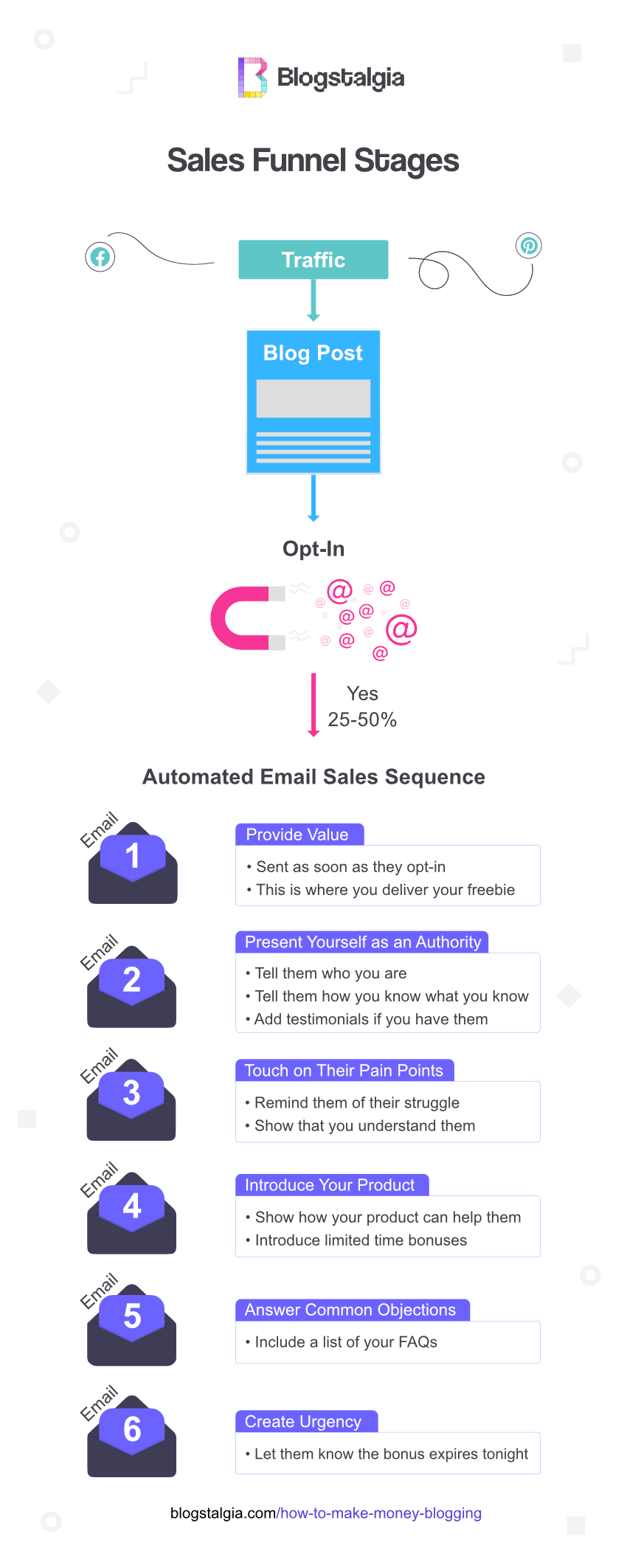
Email #1: Provide Value
The first email you send should be all about proving value to your subscribers.
You don’t want to ruin your reputation and scare your subscribers away by welcoming them with a sales pitch.
This first email will typically include the freebie we talked about earlier.
Email #2: Present Yourself as an Authority
The second email is where you talk a bit about yourself and tell them why they should listen to you.
Tell them about your qualifications or how you know what you know.
If you have testimonials from other clients or have been featured on other websites, you could mention those as well and provide proof.
Email #3: Touch on Their Pain Points
On the third email, you want to touch on their pain points.
Remind them of what they’re struggling with and how it’s affecting their business, lives, relationships, finances, etc.
This is a great way of letting your subscribers know that you understand them and are the right person to solve their problems.
Email #4: Share a Success Story (if you have one)
If you have a few clients that have seen results from your product or service, introduce them on this email.
Needless to say, you don’t want to add fake success stories.
Not only is this a crappy move, but it’s also illegal and could get you in trouble with the Federal Trade Commission (FTC).
Email #5: Introduce the Product or Service
Whether you’re selling an affiliate product or your own, now it’s the time to tell them about it.
At this point, your subscribers should be very engaged and almost ready to make a purchase.
You could also introduce a discount or bonus inside this email.
Note: if you’re selling an affiliate product, you might not be able to introduce discounts or bonuses unless you talk to the creator of the product or service.
Email #6: Answer Common Objections
If someone didn’t make a purchase after your previous email, it could mean that they still have some doubts about the product.
This is the email where you answer the most common questions and objections they could have.
Does this weight loss program work for women over 40? Is this Google Ads course a good fit for beginners? Are the results guaranteed? Can I get a refund if I don’t like your product?
Email #7: Create Urgency
This is where you create urgency by telling them that the limited-time offer you introduced on email #5 will end tonight at midnight.
Email #8: Last Call (same day as email #7)
Email #8 should be sent on the same day as email #7, but a few minutes or a couple of hours before it ends.
Other FAQs About How to Make Money Blogging
How Much Money Can You Make from Blogging?
$33,273 per year is the average blogger salary, according to Glassdoor.
However, there are a few bloggers making 6-7 figures, and others making absolutely nothing.
Sadly, most bloggers quit too early, however, those who stick with it could start earning at least $1,000 per month after a year of blogging.
Anyone telling you that you’ll make $10,000 per month in a few months is most likely trying to hype you up to sell you their course and bunch of tools so they can earn some affiliate commission.
Remember, blogging is a business, and building a successful business takes time.
How do Beginner Blogs Make Money?
Beginner bloggers tend to make money by offering freelance services, using ads, or selling affiliate products.
However, out of these three methods, affiliate marketing and freelance services will offer the highest earning potential for a beginner blogger.
Best Blogging Platform to Make Money
The best blogging platform to make money is WordPress.org.
It gives you control over every aspect of your website. With other platforms, you’re bound to their rules and how you can monetize your site.
WordPress.org powers over 35% of all websites on the internet and has more than 54,000 free plugins to help you add more features.
It’s important not to confuse WordPress.org with WordPress.com.
WordPress.com is a “website service.” Basically, they host your site and take care of everything for you, but you’re bound to their rules.
WordPress.org is self-hosted and it’s what’s recommended to make money blogging.
How to Start a Blog for Free and Make Money
You can start a blog for free with Tumblr, Blogger, Wix, or WordPress.
However, if you’re serious about making money blogging, you might want to go with a self-hosted platform.
Here are a few issues with free platforms:
- You won’t have your own domain name – for example, your domain name would be YourDomain.wordpress.com, YourDomain.tumblr.com, YourDomain.wix.com, etc. Which makes it look unprofessional and hard to remember.
- Fewer ways to earn money – you might not be able to monetize it how you want. For example, some free platforms don’t allow you to use ads and might even add their own.
- Less customization options – you won’t have access to all the themes and free plugins available for self-hosted WordPress blogs.
- You don’t own your blog – your blog is hosted on someone else’s property and they can delete it if you don’t follow their rules.
Final Thoughts on How to Make Money Blogging
Blogging is definitely worth it; however, it isn’t a “get-rich-quick” scheme.
If you need to make money like right now, I’d suggest you get a day job and start working on your blog on the side.
Starting a blog is still one of the cheapest businesses to start, and one that has a high revenue potential, but just like any other business… it isn’t easy.
That being said, if you’re a go-getter and want to give blogging a shot, you can check my guide on how to start a blog.
Have any questions? Feel free to leave them in the comment section below.