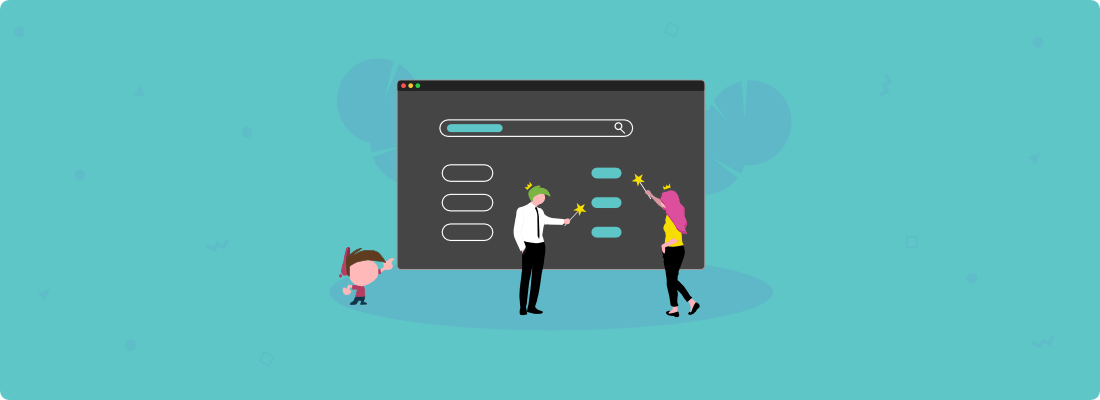Choosing a domain name can be overwhelming, I know.

And while you don’t want to waste several weeks trying to come up with the perfect domain name, you don’t want to just use whatever comes to mind first.
Here are three reasons why your domain name is important:
- First impressions count – you’re probably familiar with the phrase “don’t judge a book by its cover.” But as true as that phrase might be, it’s sometimes hard not to judge. Your domain name is the first thing visitors see; therefore, a bad domain name could make them decide not to do business with your company.
- Creates brand awareness – if your brand’s name is Quality Cars, but your domain name is TheBestCars.com, when visitors hear someone talk about your brand and try to look you up in Google, they won’t find you because your domain name is completely different.
- Could help with search engine rankings – even though exact match domains (EMDs) don’t matter nearly as much as they did back in 2012, keywords in your domain name could still help you rank slightly better in search engine result pages (SERPs).
“Awesome, Christian! But how do I choose a good domain name?
Don’t worry, that’s what we’ll cover in this article.
Contents
- Include a word related to your niche
- Use the .com extension
- Go brandable and unique
- Use a short name
- Easy to spell
- Easy to pronounce
- Don’t use numbers
- Don’t use hyphens
- Think about the future
- Avoid being too trendy or using slang
- Make sure it’s not trademarked
- Make sure the domain name isn’t being used
- Don’t worry about domain age
- Use a domain name generator
- Best place to buy a domain name
- How to choose a domain name infographic
Disclosure: You should always assume that pretty much every link on this site is an affiliate link, and if you click it and buy something you like, I’ll earn some money to help me buy a DeLorean, build a time machine, and travel back to the 90s so I can watch Hey Arnold! and eat Dunkaroos again.
Now that you know why it’s important to choose a great domain name, we can talk about how to choose one.
Here are 14 things to consider when choosing a domain name:
1. Include a Word Related to Your Niche
Ideally, you’d want to include a keyword that describes your niche without someone having to click through to find out what your site’s about.
For example, if you’re in the cat training niche, your domain name could be ObedientCats.com or ListenCat.com.
This isn’t necessarily for search engine optimization (SEO), but for your audience.
As previously mentioned, keywords might help improve your rankings, but not nearly as much as they used to.

In fact, keyword stuffing your domain name could actually get you in trouble with search engines.
Google is getting smarter every year, so anything you do to trick it into ranking you higher will come to bite you in the long-term.
A lot of things can change during Google’s algorithm updates, but the ranking factor that’ll remain constant is quality content.
There are several bloggers and brands without keywords in their domains that are doing great in search engine rankings.
Pretty sure you’ve seen bloggers or entrepreneurs use their own names as their domain name.
In fact, I wanted to use mine but ran into a few problems:
- ChristianCoulson.com was way too long.
- It’s a premium domain so they’re selling it for $2500.
- Both my first and last names can be easily misspelled.
- People were going to think I was the Christian Coulson playing Tom Riddle in Harry Potter (just kidding, or am I?).
But to be honest, I kinda like my current domain name better.
How to Find Keywords Related to Your Niche
“Got it, Christian! But how to I find keywords related to my niche?”
For this, you can use tools like Google Keyword Planner and KWFinder to find terms that have a high search volume and low competition.
Another tip is that if you end up using a keyword related to your niche, try to place it at the beginning of your domain.
But again, don’t stress too much about this.
Premium domain names are high-value, short, catchy, or easy-to-remember domains that tend to have high branding or traffic potential.
Some premium domain are expensive because:
- They have a great domain history – for example, they might have some great domain authority, link juice, or traffic. Due to this, they might bring you more organic traffic.
- Are searched a lot – if a particular keyword, phrase, or word is searched a lot, it has the potential of bringing you more organic traffic.
- They’re short – short and easy-to-remember domain names are easier to remember.
- They are words that work as brand names.
2. Use the .com Extension
Your intuition is probably telling you to choose a domain name with a “.com” extension, and you should listen to it.
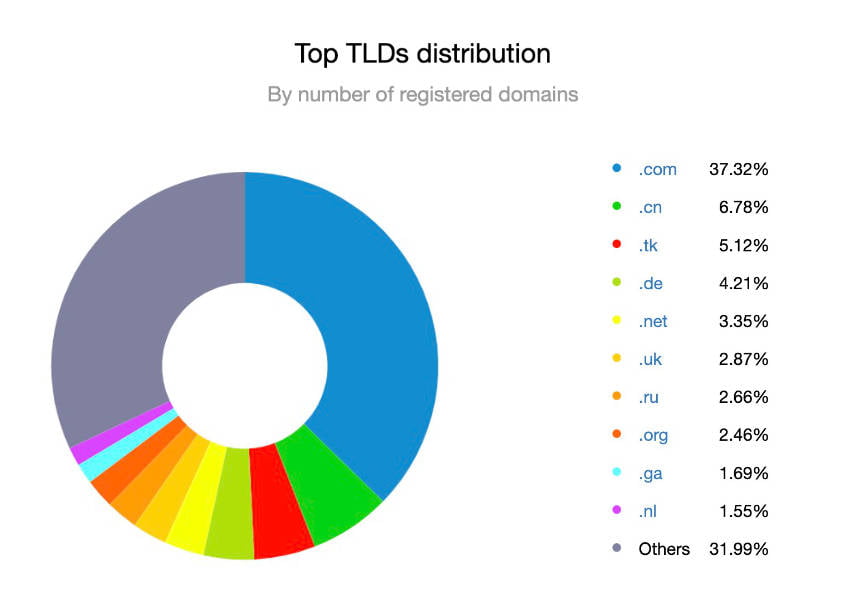
“.com” is still the best and most popular extension being used. In fact, 37% of all domains have the “.com” extension according to Domain Name Stat.
When you tell someone your domain name, most people will search for the “.com” extension by default.
Also, if another website has the “.com” extension of your domain name, people looking for you might end up on that website instead.
Even some smartphones have a default “.com” for quick typing.
In short, you should use a “.com” extension because:
- It’s easy to remember
- People use “.com” by default when entering a website in their browser
- Due to their popularity, they’re easier to brand and promote your business
So, I highly recommend that you choose a “.com” extension, unless you have a networking business or a non-profit organization.
Domain extensions, also known as TLDs, are the last part of a domain name. They’re the letters that go after the dot to the right of your domain name.
For example, on this website, Blogstalgia.com, the extension is .com.
“.net” is currently the 4th most popular extension and it was meant to be used by networking businesses, internet service providers, or networks of online communities.
Using it for something different might not be too good for your brand. It might be a little weird if you tried to sell clothing out of a “.net” website.
“.org” is the 7th most used extension and it was intended to be used by non-profit organizations, charities, or social awareness websites.
Again, using this extension for your business might throw off your visitors.
There are organizations that use “.org” for their non-profit activities and the “.com” extension of the same domain for commercial activities.
“.biz” might be the closest thing to a “.com” extension you’ll find. Biz is an acronym for business and was meant to be used by business websites.
However, “.biz” isn’t really popular (not even in the top 10 most used extensions) so people might not remember it when looking for your site.
3. Go Brandable and Unique
A great domain name should be memorable and brandable, not generic.
A lot of bloggers end up with generic and easy-to-forget domain names just for the sake of adding some keywords.
Now that there are more people on the internet, it’s even more important that you stand out with a unique name.
For example, if you had a finance website, naming it something like MakeMoney.com or SavingMoney.com wouldn’t be memorable.
On the other hand, a website like NerdWallet.com surely stands out.
The word wallet gives you an idea of what the website is about, it could be either a finance website or a store selling wallets.
The word nerd might tip the scale over finance because nerds are typically into numbers and stuff.
In this example, you can see how NerdWallet is a finance-related site but isn’t using generic names like Finance.com or BestFinance.com.
Therefore, it’s memorable and easy to remember.
Brand Awareness and Algorithm Changes
Another reason to choose a brandable domain name is that it’ll be easier for people to find you if algorithms change.
Companies like Google, Instagram, Pinterest, and YouTube are constantly working on improving their platforms.
These improvements often result in algorithm changes that push some websites and bloggers down the search results.
If people remember your brand, they’ll simply type your brand’s name directly into Google or the search bar.
For example, it doesn’t matter if Nike isn’t ranking on Google or showing up on Instagram. They’ve already built their brand.
If someone wanted to buy Nike shoes, chances are they’ll directly type Nike shoes on Google or visit Nike.com.
Another example is this website.
When someone’s looking for blogging, WordPress, or SEO info, they just type Blogstalgia followed by whichever topic they want to learn about.
How to Find More Brandable Domain Names
- Spell Words Backwards
For example, there’s a show on Netflix called “You.”
In season 3, one of the main characters owns a healthy grocery store called “Anavrin,” which is “Nirvana” spelled backward.
So try it and see if you find something catchy and easy to remember.
Plus, since it’s a made-up word, chances are you’ll be able to get the “.com” extension.
- Make Up Words
Have fun! Try to see if you can come up with made up words.
After all, that’s how brands like Google, IKEA, Häagen-Dazs, and Yahoo! got their names.
- Browse a Random List of Words
You can grab a dictionary and see if any word gets your attention.
Just kidding, I know those don’t exist anymore. (kidding again! Or am I?)
All joking aside, you can use something like Thesaurus to find synonyms of keywords related to your niche.
- Combine Different Words
If you’ve read some of my other articles, you know that I love the show Parks and Recs.
In one episode, a guy named Tom Haverford had just gotten into a relationship with a girl named Ann Perkins.
He “jokingly” told everyone in the office that they must call them by their new nickname: “Haverkins,” which is his last name combined with hers.
Haverford + Perkins = Haverkins.
4. Use a Short Name
Shorter domain names are easier to remember and type, which helps people navigate directly to your site.
Plus, data shows that websites that do better in Google rankings tend to have fewer characters.
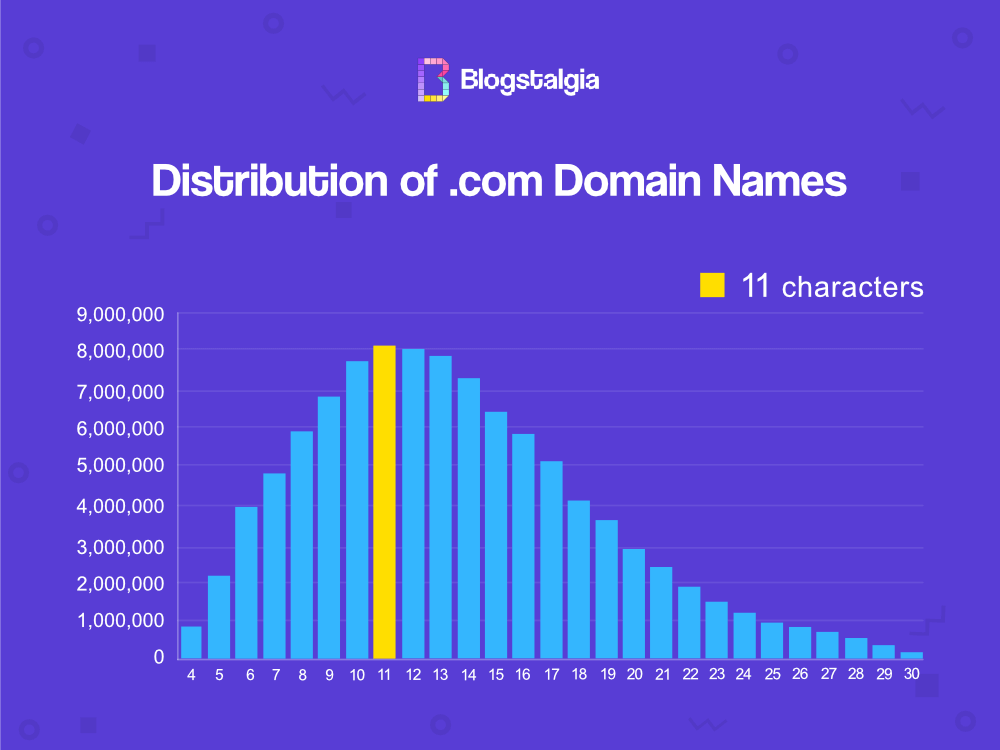
The most common name length is around 11 characters long, according to research from DataGenetics.com.
When looking at their domain name best practices, Google recommends keeping your domain name between 3 to 4 terms.
My recommendation is to choose a domain name that’s between 6 to 10 characters.
But again, don’t sweat it if you can’t. None of my websites have domain names under 10 characters.
This website, Blogstalgia, is 11 characters long.
“Hypocrite much, Christian?”
5. Easy to Spell
You’re probably going to call me a hypocrite again, but I’ve also broken this “rule” with both of my blogs.
My fitness blog, 7SigmaPhysiques, and this one, Blogstalgia, are not the easiest to spell.
Popular websites tend to be easy to spell. Take, CNN, Geico, Google, and MySpace, for example.
Syke!
MySpace isn’t popular anymore.
The thing is, you don’t want people ending up on a different website because they couldn’t spell yours right.
How to Test If Your Domain Name is Easy to Spell
Next time you’re hanging out with your friends, tell them your domain name idea and ask them to spell it.
If most of them get it right, you should be good to go.
Supercagifragilistispialidicious.com? Probably not a good idea.
Yes, chances are I misspelled that word… and that proves my point.
6. Easy to Pronounce
Having a domain name that’s easy to pronounce will allow others to get it correctly when shared by word-of-mouth.
This is especially important if you’re constantly dealing with customers face-to-face and networking.
You want your domain name to be passed along easily by you and others.
How to Test If Your Domain Name is Easy to Pronounce
You can test this with your friends as well.
Just write down your domain name and have them read it out loud. Again, if most of them get it right, you should be okay.
7. Don’t Use Numbers
Numbers are a little tricky.
When hearing your domain name, people won’t know if they should spell it out or write it as numerals.
For example, if your domain name is TwoHourWorkouts.com, people might get confused and type 2HourWorkouts.com instead.
If you absolutely want to use numbers, I suggest you buy both versions of the name.
Then, you can choose one and redirect the other to it.
That way people will end up on your site regardless of the version they type.
8. Don’t Use Hyphens
If your domain name has two or three words like our example above (twohourworkouts.com), it might be tempting to use hyphens to improve readability (two-hour-workouts.com).
But I’m here to save you from making that huge mistake.
“Phew, thanks Christian! But why isn’t it good to use hyphens in domain names?”
Here are a few reasons why hyphens aren’t a good idea:
- Hard to Communicate
If your domain name has hyphens, you’re going to have to mention those to people, which will make your name longer and easier to forget.
Using our example above, you’d have to tell people your website is “two dash hour dash workout.”
- Hard to Remember
People often forget to include hyphens when typing a domain name. So they might end up in someone else’s website instead of yours.
My advice? Stick to letters from A-Z and don’t even think about other characters.
9. Think About Your Future
I recommend choosing a domain name that’s related to your niche, but it’s also broad.
This way, if you ever decide to switch to a different sub-niche in the future, you won’t have to change your domain name, rebrand, set up redirects, and hinder your SEO.
If you’re set on what you want and have made sure that it’ll be profitable in the future, you might not have to worry about this.
Keep in mind that this is your business; this is what people will talk about when they think of you.
You want to choose a domain name that can stand the test of time.
10. Avoid Being Too Trendy or Using Slang
This is somewhat similar to my previous point.
Your trendy domain name might sound cool today, but it might not tomorrow.
Plus, it might be hard for people who haven’t heard of current trends to know what you’re talking about and how to spell it.
So, don’t choose a domain name like CashMeOutsideHowBowDah.com
11. Make Sure It’s Not Trademarked
Last thing you want is to end up in some crazy legal issues because of your domain name.
A mommy blogger almost got sued by Facebook for registering a domain name that included “Facebook” in it.
They sent her an email notifying her about the Facebook trademark infringement and allowed her to delete the site.
Had she not deleted the site, she could’ve ended up paying up to $100,000 in fines.
So, make sure that there isn’t already a similar or exact name trademarked.
You can simply go to the US Patent And Trademark website and search for the name.
A trademark allows you to bring legal action against someone who infringes upon your brand, logo, or business name.
I would only worry about this once your business starts growing and bringing you a significant amount of money.
If you’re just starting out, you should be okay without it.
Once you’ve decided to trademark your brand, I recommend you set up a free consultation with a trademark lawyer to discuss your needs and see whether or not your brand can be trademarked.
All the content you create is protected by copyright laws by default, so there’s no need to officially register your copyright.
You would only need to officially register it if you wanted to file a lawsuit.
12. Make Sure The Domain Name Isn’t Being Used
Make sure that your domain name is available in other search engines and social media platforms like Instagram, YouTube, Pinterest, and Facebook.
Don’t worry, you don’t have to check each platform individually. You can simply go to NameCheckr.com and type in your domain name.

They will check over 20 of the most popular platforms at once and show you where the name you typed is being used.
To know if a domain name is taken, you can simply go to Instant Domain Search and type in your desired domain name.
If a domain name is taken but not being used, you can contact the registrant and see if they’re willing to sell it.
You can sometimes find their information using a site like DomainTools.
Keep in mind that, just like houses, some people buy domain names to flip them. So, while they might be willing to sell it, don’t be surprised if they ask for a significant amount of money.
13. Don’t Worry About Domain Age
There’s been a myth floating around that the older a domain name has been registered, the best rankings it will have.
Well, this just isn’t true.
Here’s what Matt Cutts, a former member of Google’s search quality team on search engine optimization issues, said:
To the best of my knowledge, no search engine has ever confirmed that they use length of registration as a factor in scoring. If a company is asserting that as a fact, that would be troubling. The primary reason to renew a domain would be if it’s your main domain, you plan to keep it for a while, or you’d prefer the convenience of renewing so that you don’t need to stress about your domain expiring.
14. Use a Domain Name Generator
If you’re still having trouble choosing a domain name, try using a domain name generator.
You can brainstorm keyword ideas and type them in the generator to see what it comes up with.
Remember, not all of these domains will be available so you must still check.
Here are a few domain name generators you can use:
Best Place to Buy a Domain Name
I recommend buying your domain name from either Namecheap or Google Domains.
They have no hidden fees, great support, and include free privacy protection.
It comes out to $9-12 per year.
A lot of six-figure bloggers try to sell subpar hosting like Bluehost by telling you they offer free domain names.
While these hosting companies do offer free domain registrations, it’s only for the first year and you still have to pay for domain privacy protection.
Bluehost privacy protection is $12 per year, so they aren’t really giving you a better deal.
In fact, you’ll end up paying more after the first year because now you’ll have to renew your domain name AND pay for privacy protection.
They’re just marketing it differently to get you.
Besides, you shouldn’t be hosting with them anyway.
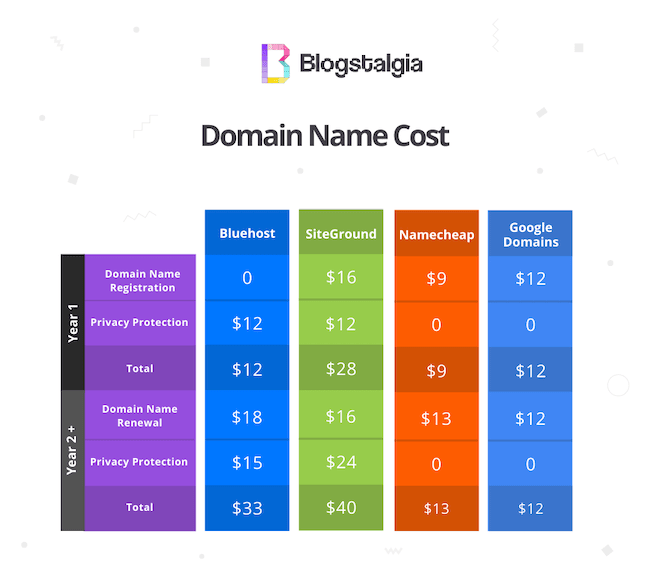
What is domain privacy protection?
If you don’t have domain privacy protection, all your personal information is listed in the public WHOIS database for anyone to search and view.
Here’s what they’ll see:
- Your first and last name
- Your full address (city, state, and zip code)
- Your phone number
- You email address
With privacy protection, people will see the registrar’s information instead.
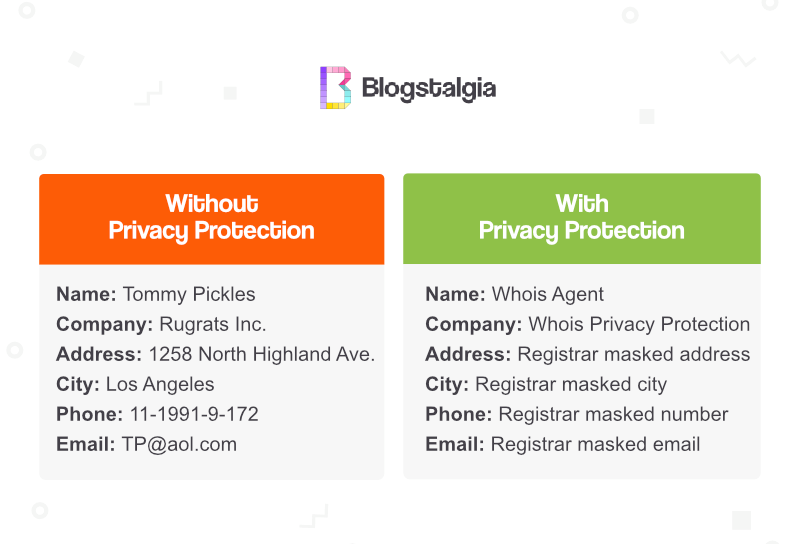
Without privacy protection, you’ll end up receiving tons spam calls, texts, and emails from people trying to sell you stuff.
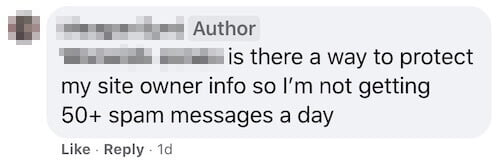
How to Choose a Domain Name Infographic
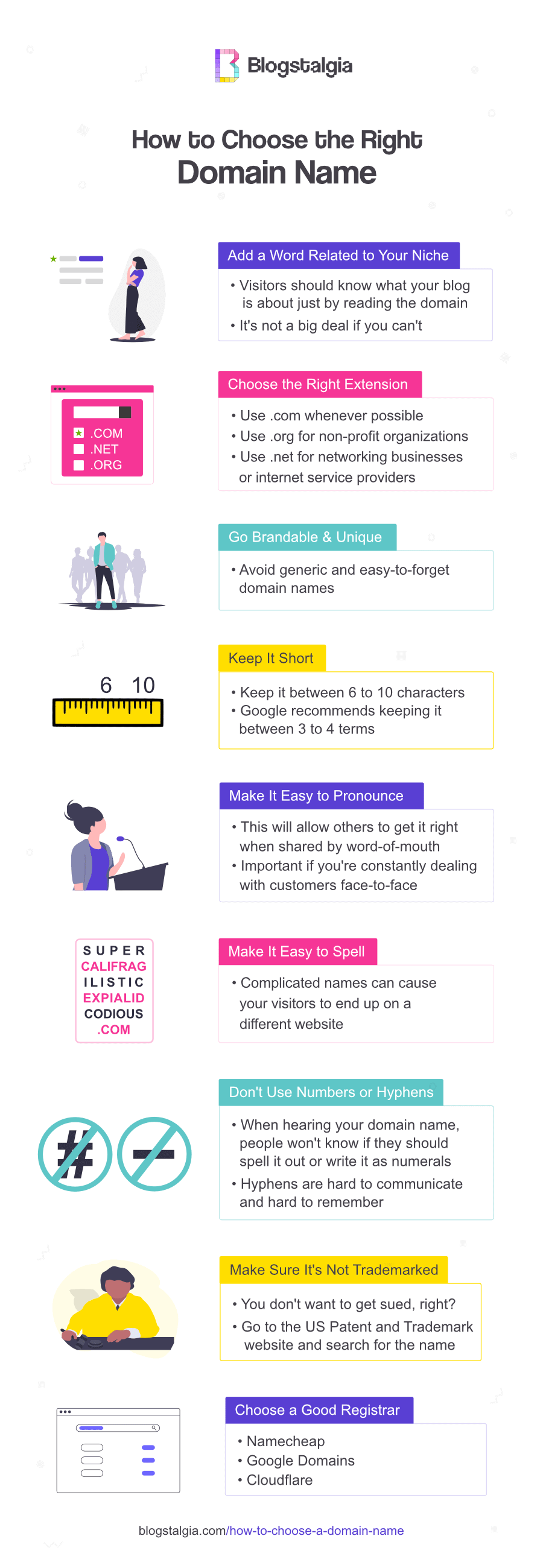
Choosing a Domain Name FAQs
Last thing we’ll cover in this guide on how to choose a domain name are a few of the most frequently asked questions.
1. Should I Buy My Domain Name?
Absolutely, if you’ve already decided on a name, be sure to register it before someone else does.
2. Is Google Domains Good?
Yes, in fact, both of my domain names are registered with Google Domains.
My first website’s domain name I got from Bluehost for “free” and then transferred it to Google Domains once I switched hosts to Kinsta.
Just like a mentioned above, Google Domains is only $12 per year and get WHOIS privacy for free.
Other benefits of registering your domain with Google Domains is that there aren’t any “gotcha fees,” you can easily hook up your domain to Google Workspace (formerly G-Suite), everything runs through Google’s DNS servers, and you can create up to 100 subdomains.
3. Can I Buy a Domain Name Without Hosting?
Yes, you can buy a domain name without hosting. In fact, you can choose to never buy hosting and keep the domain parked.
Parked domains are domains that are not linked to a website, email, or hosting service. They are often saved for later use.
4. Can I Change My Domain Name Later?
Yes, however, I wouldn’t change it unless it was 100% necessary.
If you’re getting some traffic and want to change your domain name, you should keep your old domain active (at least for a few months or a year) and redirect it to your new domain name.
Final Thoughts: How to Choose a Domain Name
Choosing a domain name for your site can seem like a tough and stressful job.
And while it’s a somewhat important decision, don’t get hung up on it to the point where you wait a year to launch your blog.
Here’s a recap on how to choose a domain name:
- Include a word related to your niche
- Use the “.com” extension
- Go unique and brandable
- Use a short name
- Easy to spell
- Easy to pronounce
- Don’t use numbers
- Don’t use hyphens
- Future proof
- Don’t be too trendy or use slang
- Make sure it’s not trademarked
- Make sure it’s not being used
- Don’t worry about domain age
- Use a domain name generator
What cool domain names have you thought about? Let me know in the comments section below!