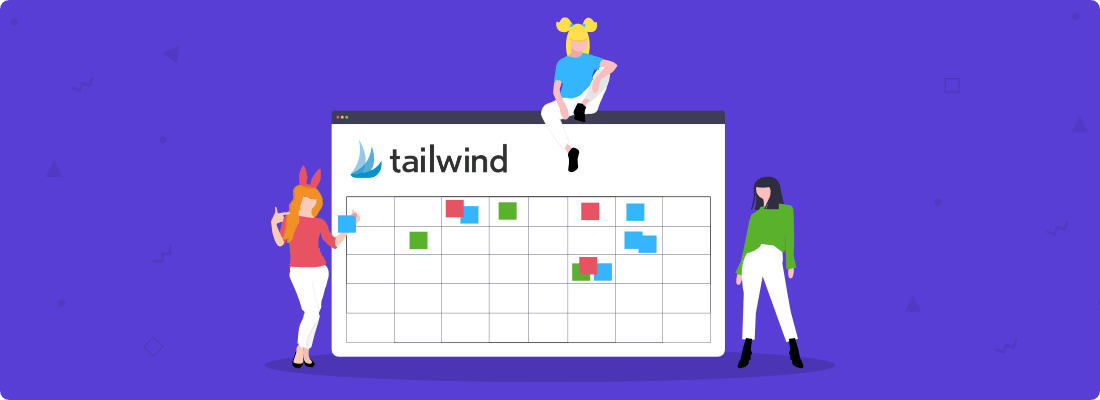You wake up at 5:00 am to go workout, come back home at 6:30 am to start prepping your kids’ lunches and take them to school.
At 8:30 am, you head to work. 5:30 pm you’re back home and a little tired but have to help your kids with homework.
At 7:00 pm, you spend some quality time with your kids and partner. 8:00 pm you’re extremely exhausted and take a quick break just before working on your business.
Except, you can’t really rest because your kids are running around and being loud.
It’s fine… you’re fine…

At 9:00 pm, you finally sit down in front of your computer to start writing content, maintaining your website, and checking emails.
Then you realize that non of your hard work will get seen unless you promote your business, so you start to manually publish Pins on Pinterest.
Most of you reading this have a schedule that’s similar to this. Heck, some of you even work two jobs.
Others are single parents. Some of you might be full-time students with jobs.
The reason most of you want to start an online business is to have more free time, Tailwind is one of those tools that will help you free up some time and get closer to your goal.
There’s no need to publish stuff manually when you can let Tailwind do it for you.
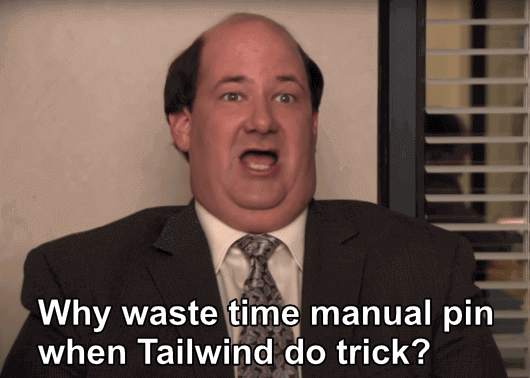
In this Tailwind review, we’ll go over Tailwind App for bloggers.
Contents
- What is Tailwind?
- What I like about Tailwind
- Tailwind Communities (formerly Tribes)
- Tailwind Create
- Tailwind pricing
- Is Tailwind worth the money?
- Tailwind cons
- Other Tailwind features
- Tailwind App infographic
- Tailwind FAQs
- Final thoughts: Tailwind review
Disclosure: You should always assume that pretty much every link on this site is an affiliate link, and if you click it and buy something you like, I’ll earn some money to help me buy a DeLorean, build a time machine, and travel back to the 90s so I can watch Hey Arnold! and eat Dunkaroos again.
Save time scheduling to Pinterest, post at the best times for engagement, and grow with other bloggers with Communities.
What is Tailwind?
Tailwind is mainly known as a scheduling tool for Pinterest and Instagram, but it’s actually evolved into an all-in-one marketing solution.
With Tailwind, you can:
- Create, schedule, and publish all in one place
- Schedule Pins at times when your audience is the most active
- Publish Pins automatically, so you don’t have to get on Pinterest every day
- Collaborate and grow faster by connecting with others via Tailwind Communities
Even though you can use Tailwind for both Pinterest and Instagram, this Pinterest review will be focusing mostly on Pinterest, since it’s the main reason people decide to use the platform for.
Besides, I haven’t really tried Tailwind for Instagram, only Pinterest. ?
What I Like About Tailwind
Let’s start this Tailwind review with the things I like the most about the app.
1. Saves Me Time
I think you and I can both agree that running a business is super time-consuming, especially during the early stages.
You’ve got to maintain your site, write content, network, promote your site, create products, sell products, grow you email list, and more.
Lol.
Just typing that out made me lil’ bit stressed.
What I do to save time is spend a couple of weeks creating 4 months’ worth of Pins and a few days scheduling everything on Tailwind so that I can completely disconnect from Pinterest.
I know a couple of weeks and a few days scheduling stuff on Tailwind might seem like a lot, but I have over 100 articles on my fitness site, so it takes a bit of time.
If you wanted, you could even create and schedule 6 months’ worth of Pins and only look at Pinterest and Tailwind twice a year.
It really depends on your pinning strategy.
To be honest, Tailwind is extremely useful to me. I even have two accounts, one for my main fitness site and one for this site.
2. Publish Pins at Optimal Times
Another way Tailwind saves you time and can help increase your traffic is by automatically creating time slots for the times your audience is the most active.
This is what they call SmartSchedule.
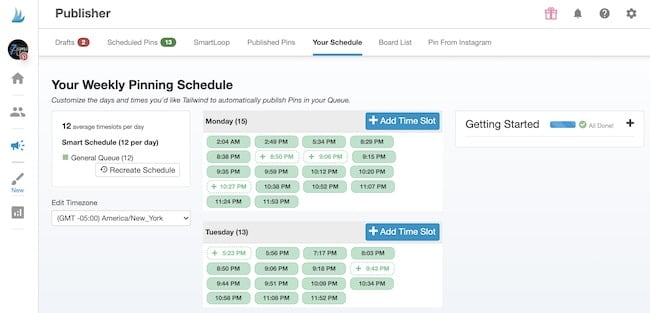
For example, if after analyzing your profile, Tailwind fines that your audience is very active on Wednesdays at 11:11 pm and Saturdays at 2:02 am, it will create time slots for those days and times.
This is great because I don’t have to go analyze my traffic data and manually create optimal times slots for those times.
Tailwind does the heavy lifting.
3. Drag-and-Drop Scheduler
Another small but useful Tailwind feature is the ability to let you drag-and-drop your Pins to re-schedule them.
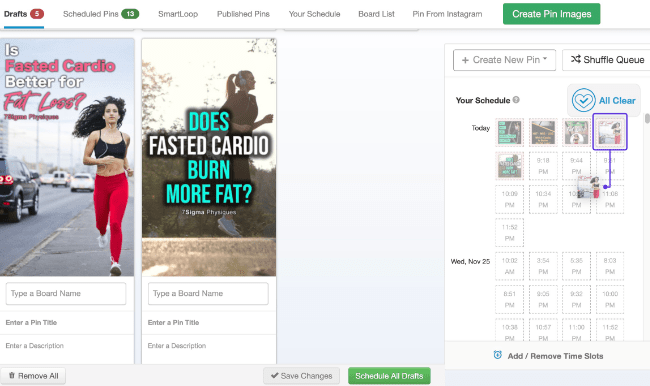
I don’t use this too much, really, but I know some people who love it.
I mainly use it when I’ve made a scheduling mistake and want to quickly move Pins around without having to go to each Pin and manually change the date and time.
4. Saves Me From Getting Suspended
I’ve actually been suspended by Pinterest twice and have had my website blocked once.
Both times Pinterest said I was suspended on accident and gave me my account back the next day, though.
But still…
If you’re not following Pinterest’s pinning best practices and are pinning the same Pin over and over again to the same boards, you run the risk of their spam filter seen you as a spammer and suspending your account and/or blocking your website, even if you do it on accident.
Tailwind has set several warnings to let you know if you’re following Pinterest’s best practices.
For example, they let you know if:
- You’ve already published a certain Pin to the same board.
- You’re pinning too much and are at risk of getting penalized for “spamming.”
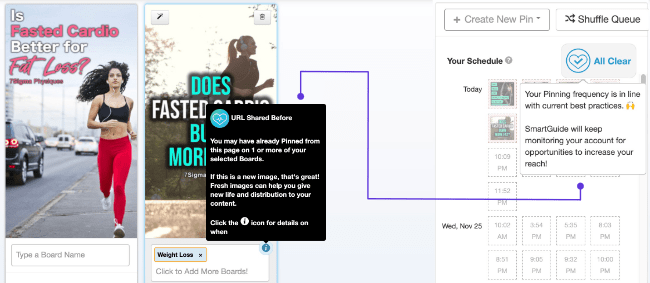
Good lookin’ out Tailwind… good lookin’ out.
5. Advanced Analytics
A mistake many business owners and bloggers make is not analyzing the performance of their strategies.
They think that once they’ve developed something, it will work right away, and if it doesn’t, they say the whole thing is crap and quit.
As an industrial engineer (IE), I can tell you that measuring how something is doing is key to growing your business.
I mean… that’s an IE’s main job, analyzing data and figuring out ways to make things and processes better/more efficient.
You need to see what’s working, what isn’t, and where you can improve.
Tailwind shows you very useful data, such as how many repins each of your Pins is getting, the engagement rate of your boards, website insights, referral traffic, and organic activity.
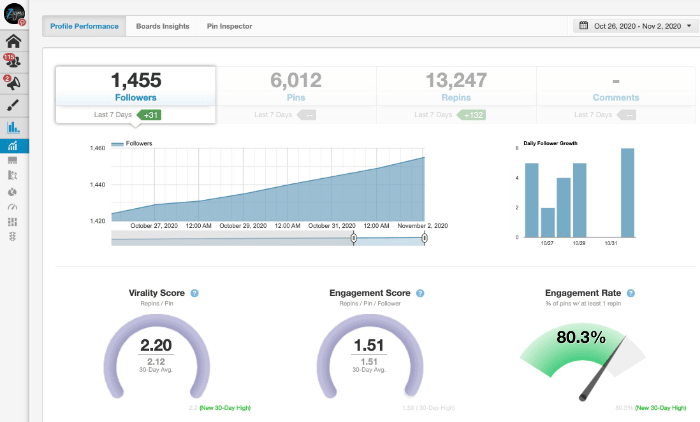
With this information, you can see which type of Pins perform the best so you can create more similar Pins.
You’ll also see which type of content your audience is most interested in so you can create more on the same topic.
Lastly, Tailwind also lets you track things like your Pinterest follower growth.
6. Tailwind Communities (formerly Tribes)
This is one of the most powerful Tailwind features.
Tailwind Communities are basically groups of people who re-share each others’ content to help everyone grow together.
This can be especially beneficial if you’re just starting out with Pinterest and don’t have much traffic.
Dont’ worry, we’ll take a more in-depth look at this in the “Tailwind Communities” section of this Tailwind review.
7. Webinars
One last thing I like about Tailwind is that they’re constantly holding webinars.
They’re always inviting other entrepreneurs and even people who work at Pinterest to share some best practices, tips, and algorithm updates.
They’re one of the few companies that actually care about the success of its users.
And no, you don’t need to be a Tailwind customer to check out their webinars.
They’re available to anyone who wants to join.
Pretty cool.
Tailwind Communities (Formerly Tribes)
Tailwind Communities is one of the most beneficial features of Tailwind, especially for beginner bloggers.
Tailwind Communities are groups of people, typically in a specific niche, who help each other grow by re-sharing each other’s content/Pins.
This is great because you’ll get traffic from their followers as well as increase your organic reach.
Another advantage of this feature is that you can see which type of content from others in your niche is getting the most repins so you can create your own.
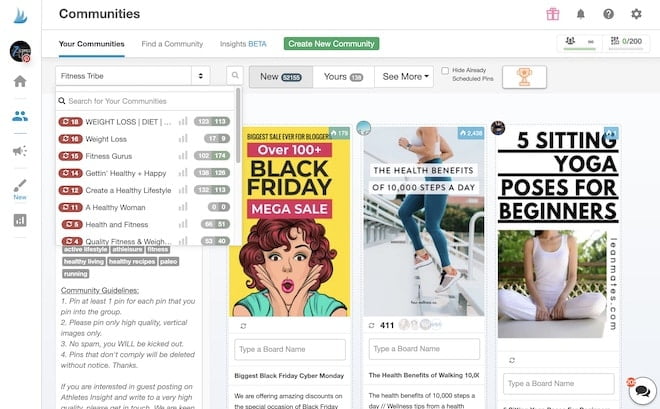
There are communities on many different niches, such as interior design, weddings, weight loss, keto diet, recipes, finance, make money online, DIY, education, travel, fashion, parenting, and more.
You also have the option to create your own community, make it public or private, set your rules, and invite people.
Now…
I’ve seen some people who haven’t had much luck with Tailwind Communities and others who are thriving.
How well you’ll do with Tailwind Communities depends on your niche and the quality of the communities you join, so I can’t say that you’ll definitely get lots of traffic.
This is something you’ll have to try for yourself and see.
I’ve been using Communities for my fitness site for over a year now and have seen decent traffic with the occasional spike after a big blogger repins one of my Pins.
I’ll take anything that can give me an edge and help me get more traffic, so I’ll continue to use Tailwind Communities.
Tailwind Communities Rules
Since the rules of each community depend on what the owner has set, each community will have different ones.
For example, most community owners state that you must repin 1 Pin for every Pin that you add, others say that you have to repin 2 Pins for every 1 Pin you add.
Others have rules, such as no affiliate links, not adding more than 3 Pins per day, no spamming, etc.
As mentioned earlier, you also have the option to create your own community, set your own rules, and make it public or private.
Tailwind Create
Tailwind Create is actually a new feature they just added.
It allows you to create dozens of Pins with one click, so you don’t have to spend so much time creating them yourself in Photoshop or Canva.
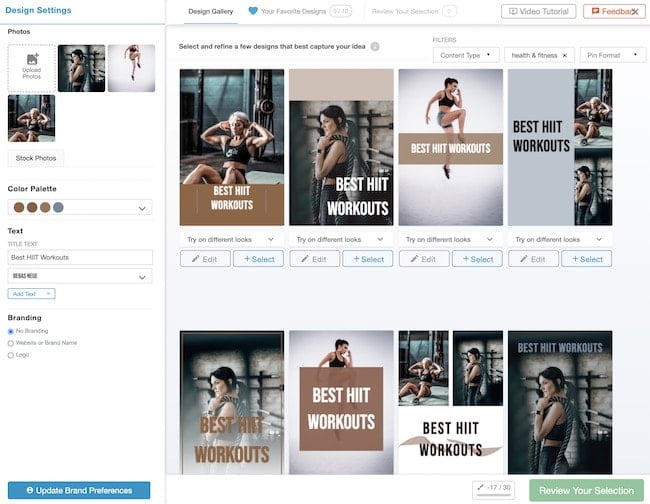
All you have to do is upload the image you want to use, add a tittle, and click a button.
Then pooof!
You’ve got dozens of professional-looking Pins you can choose from.
You can always edit them right there as well if you’d like and quickly schedule them.
This is actually pretty cool, especially if you don’t want to learn how to use another photo editing software or don’t have the time to constantly design new Pins.
Tailwind Pricing
Tailwind plans start at $9.99 per month, paid annually, or $14.99 paid monthly.
With the basic plan (Tailwind Plus), which is the one I have (and probably all you need), you can:
- Schedule unlimited posts
- Join 5 Tailwind Communities and add 30 Pins per month
- Design 15 Pins a month with Tailwind Create
If you want to join more communities or create more Pins with Tailwind Create, you’d have to purchase what they call a “power-up.”
What I use is just the Tailwind Plus plan with the Communities Max PowerUp, which allows me to join unlimited communities and add 200 Pins per month.
I don’t use Tailwind Create since I already have my workflow set up with Affinity Designer and Photoshop, but as I mentioned earlier, could be a time-saver if you’re just starting out.
Tailwind also has a free trial that lets you schedule 100 Pins on Pinterest. There’s no time limit on the free trial so you can take your time with it.
Is Tailwind Worth the Money?
To me, Tailwind is definitely worth the money, and it’s not expensive either for what you get.
Here’s the thing…
Could you fix your car for free if it breaks down?
Absolutely, you’ll just have to spend some time researching how to fix it.
Could you fix your car quickly?
Sure, you’ll just have to spend money and pay a mechanic to fix it for you.
In life, you either spend money and save time or spend time and save money.
Whether Tailwind is worth the money or not depends on your current situation and what you value more.
As I mentioned at the beginning of this Tailwind review, the app saves me a ton of time so I can focus on other aspects of my business instead of having to be on my phone all day, every day pinning stuff.
I schedule my Pins and forget about Pinterest and Tailwind for 4 months.
Tailwind Cons
No review would be complete without a list of cons, and this Tailwind review is no different.
One of the main downsides of the platform is that it can get a little slow, especially if you have a ton of Pins scheduled.
It’s funny because I’ve contacted Tailwind twice about this, not to complain, though, just to give feedback.
As I was looking up Tailwind on Google, I saw that one of the frequently asked questions was that why was the platform so slow.
Lol.
So I’m definitely not the only one experiencing this.
Still… it’s not the end of the world.
Tailwind app is still a great tool that saves me time, and they’re Pinterest and Instagram official partners, so I’ll stay with them.
Other Tailwind Features
- Pin from Instagram – create Pins from the photos you posted on your Instagram account.
- Post to Facebook – cross-post a specific image, link, and custom update to your Facebook page.
- Mobile app – Tailwind also has a mobile app for both iOS and Android you can use to keep stuff organized wherever you go.
- Tailwind extension – with their browser extension, you can easily schedule Pins from any website.
- SmartLoop – adding Pins to SmartLoop will allow Tailwind to re-circulate them for you automatically. This is great for seasonal content like Christmas recipes and summer workouts.
- Invite teammates – you can add a collaborator to help you create and manage your new posts.
- Multiple accounts – you can quickly switch between all of your Pinterest accounts.
Save time scheduling to Pinterest, post at the best times for engagement, and grow with other bloggers with Communities.
Tailwind App Infographic
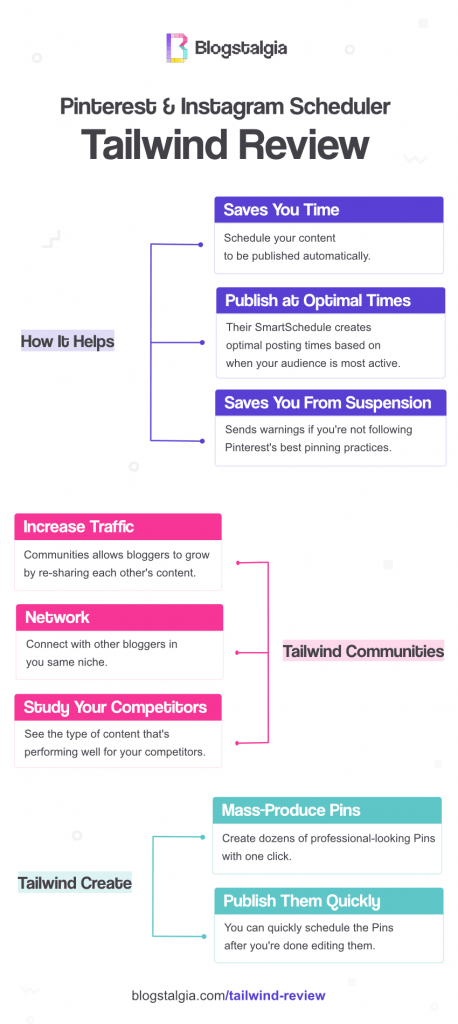
Tailwind FAQs
Last thing we’ll cover in this Tailwind review are some of the most common asked questions about the app.
1. How Much is Tailwind a Month?
Tailwind is $9.99 per month (billed annually) or $14.99 paid monthly. They also offer a free trial that lets you schedule up to 100 Pins on Pinterest.
2. Should I Use Tailwind?
If you’re looking to free up some time, growing your traffic a little quicker, and don’t mind spending a few bucks to do so, then you should absolutely use Tailwind.
However, if you have a tight budget but have free time, then I guess you could Pin manually?
That sounds like a pain, though.
3. Why Is Tailwind So Slow?
I ask myself that same question, my friend. I feel they load too much stuff on the platform.
4. Is Tailwind Approved by Instagram?
Yes, Tailwind is an official Instagram partner so they’re definitely approved.
5. Is Tailwind Approved by Pinterest?
Yes, Tailwind is an official Pinterest partner, so you can be confident that you’re not breaking any rules.
In fact, they often invite people who work at Pinterest to their live video streams to share tips, tricks, and best practices.
Final Thoughts: Tailwind Review
The main reason many entrepreneurs decide to start an online business (besides it being super cheap) is because of its ability to eventually become an almost fully automated process.
I say almost because no matter how many automation tools you have, there’s always some work to be done.
There’s no such thing as 100% passive income.
Tailwind is definitely one of those useful tools that will help you get closer to that goal and free up some time so you could focus on other aspects of your business or spend more time with your friends and family.
To me, Tailwind is extremely useful. In fact, I’m not sure how I would be pinning so much without it.
I hope you found this Tailwind review useful and make the most out of the free time you’ll get if you decide to start using the app.
If you have any questions, feel free to leave them in the comment section down below. ?