I don’t want to waste your time, so let’s get right into this NameHero review.
Contents
- What’s good about NameHero
- NameHero for beginners
- Speed
- Security
- Support
- Other features
- Best caching plugin for NameHero
- What I dislike
- Alternatives
- Facebook comments about NameHero
- How to get started with NameHero
- How to install WordPress on NameHero
- How to set up your email with NameHero
- NameHero review: final thoughts
Disclosure: You should always assume that pretty much every link on this site is an affiliate link, and if you click it and buy something you like, I’ll earn some money to help me buy a DeLorean, build a time machine, and travel back to the 90s so I can watch Hey Arnold! and eat Dunkaroos again.
Fast, secure, and affordable WordPress web hosting.
What’s Good About NameHero
Here are some of the things I like the most about it:
1. LiteSpeed Web Server
This is one of their main selling points, and chances are, it’s the reason you’re considering the move to NameHero (or launching your new site with it).

LiteSpeed is a lightweight web server that has quickly surpassed other popular servers like Apache in terms of speed, performance, and security.
However, most “big” hosting companies, such as Bluehost and HostGator, still use Apache web servers.
This is mostly because licensing LiteSpeed is a little more expensive, and these companies tend to pull new customers in with their incredibly low prices.
And to keep their prices so low, they have to sacrifice speed, performance, security, and support quality.
2. Can Handle Traffic Spikes
Are you using Pinterest to drive traffic? Are you being featured on other sites? Are you writing guest posts?
If you answered yes to any of those questions, you know that your content can go viral at any time and receive a sudden flood of visitors.
Another cool thing about LiteSpeed is that your site will be able to handle traffic spikes without consuming too many resources.
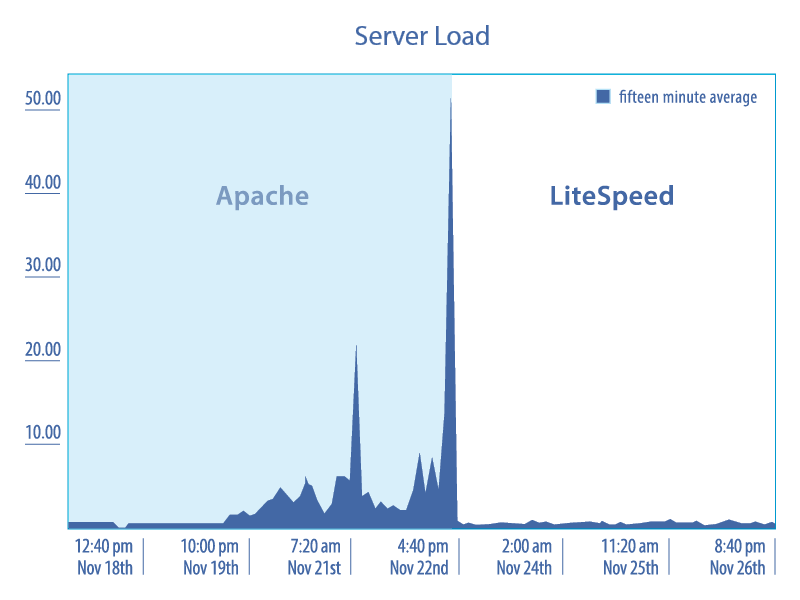
The graph above shows how Apache and LiteSpeed web servers performed when they were sent a lot of traffic within a short period.
You can see how LiteSpeed stayed pretty consistent, while Apache had a lot of spikes.
These spikes mean that Apache was using a lot of server resources.
The problem with this is that once you start using a lot of server resources, hosting companies throttle your website (slow it down) and force you to upgrade.
Some companies even suspend your site for being a resource hog.
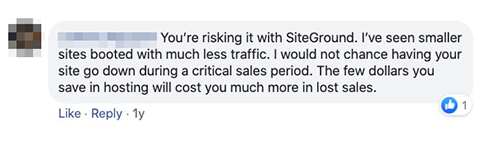
3. Free Cloudflare with Railgun
This is another feature that makes NameHero a pretty fast host.
Cloudflare is mostly known for its content delivery network (CDN), which helps improve site speed by reducing the distance between your server and its users.
They also filter malicious traffic and help offload big spikes in traffic from bots.
Basically, your site could load twice as fast, use about 65% fewer resources, and have an additional layer of security.
Cloudflare has a free CDN plan, however, Railgun is only available to those on their business and enterprise plans, which start at $200 per month.
The good news? NameHero partnered up with them and included this for free on all their plans.
Railgun technology will help speed up the delivery of non-cached pages.
Websites running Railgun typically show a 143% improvement in HTML load times and a 90% increase in TTFB responses.
This is especially great for:
- Those who have a lot of visitors that are away from the website’s hosting
- Keeping your use of bandwidth low
- Sites with lots of dynamic content, such as active blogs or news source
4. Nightly Offsite Backups
It’s always a good idea to keep a copy of your site on other places besides your server.
A lot of hosting companies tell you that they offer free backups but they tend to store it on the same server.
Therefore, if something happens to the server, your backup will be gone.
NameHero uses the JetBackup system to store offsite copies of your site, so you shouldn’t worry about losing your backup if something goes wrong with the server.
They backup your files, databases, DNS entries, emails, and cron jobs. Pretty much everything.
You can also access your backup with just a few clicks and restore it without having to contact their support team.
5. Fair Pricing
It’s pretty cool how cheap it is to host your site on NameHero, considering all the features, speed, and support they include.
NameHero’s plans for new customers start at a discounted price of $3.58/month and renew at the regular price of $8.95/month. (depending on the plan)
To give you some perspective – SiteGround’s plans start at a discounted price of $6.99/month for new customers and renew at the regular price of 14.99/month.
So not only are you getting better performance with NameHero, but also a better price.
6. The CEO is in the Trenches
I really admire those company founders that spend time connecting with people, replying to comments, and answering questions.
Ryan Gray – the founder of NameHero – is one of those.
He’s always uploading new tutorial videos and replying to comments.
And the videos aren’t only about using NameHero, but about growing your business.
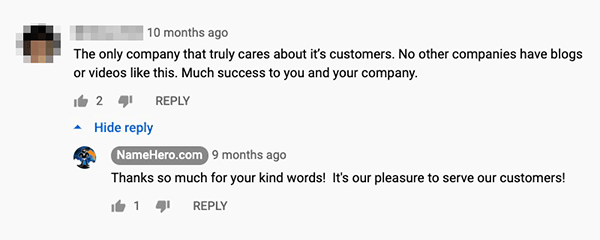
I want to point out, though, that just because I like someone, it doesn’t mean I’m going to recommend them.
If their product or service isn’t good, I won’t recommend it regardless of how cool I think the creator is.
I’ve met several nice people who were terrible at their jobs.
But don’t worry, both Ryan and NameHero are pretty cool.
NameHero for Beginners
If you’re a beginner blogger, launching a WordPress site for the first time can be overwhelming.
When running a blog/business, you shouldn’t have to worry too much about the technical aspects of it.
Your focus should be on creating quality content and promoting your site.
Here are a few features that make NameHero beginner-friendly:
1. Free Website Migrations
A question I get asked pretty often is how easy/difficult it is to switch WordPress hosts.
Truth is, most hosts provide free migrations; NameHero is no exception, so you shouldn’t have a problem there.
They migrate your site with no downtime, set up the SSL, and make sure that your site works how it’s supposed to.
All you have to do is fill out their migration request form, and they’ll take care of the rest.
2. Knowledgeable and Friendly 24/7 Support
NameHero’s support team is knowledgeable and friendly.
They’re not careless like Squidward.
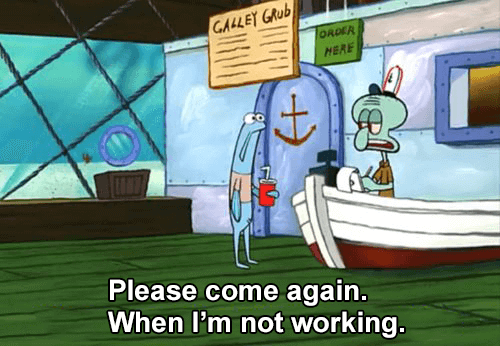
They provide 24/7/365 support you can contact via phone, live chat, or email (support ticket).
We’ll take a closer look at their support later in this NameHero review.
3. One-Click WordPress Install
All their accounts come with a one-click WordPress installation.
So you can install and activate WordPress on your account in just a few minutes without having to move any files or write code.
I’ll walk you through the steps later in this NameHero review.
However, if you don’t feel like doing it yourself, their support team can install and configure it for you as well.
Just submit a ticket, and they’ll help you out.
NameHero Speed
I’ve gotten a little obsessed with site speed.
I’m always looking and trying different hosts and setups to see which ones give me the best performance without breaking the bank.
Some of the other hosts I’ve used include Bluehost, Cloudways, SiteGround, and Kinsta.
The fastest ones so far have been Kinsta, NameHero, and Cloudways. The slowest has been Bluehost.
In fact, I still have a site hosted on Kinsta, but their plans start at $30/month, so they can be a little expensive for some people.
Here are my GTmetrix speed test results on NameHero Plus plan with LiteSpeed Cache (free) and without a CDN:
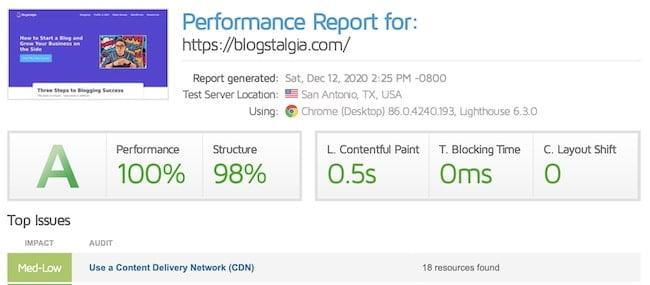
The only other thing is that I use a well-coded and lightweight theme – GeneratePress – and a Gutenberg blocks builder – GenerateBlocks (free).
So no bloated page builders like Divi, WPBakery, or Elementor.
NameHero Security
Besides fast load times, high-grade security is another thing I look for in a hosting company.
If I’m honest, I’m a little paranoid about this.
NameHero includes Imunify360 on all of their hosting packages for free.
Here are some of Imunify360’s main features:
1. Advanced Firewall
Their Advanced Firewall feature uses artificial intelligence to detect new threats and stop them in real-time.
This helps prevent some of the most common attacks, such as brute force, denial-of-service (DoS), and port scans.
2. Intrusion Detection and Prevention Systems (IDS and IPS)
Intrusion detection system (IDS) monitors your traffic and searches for suspicious activity and known threats, and then sends alerts when something’s up.
It also scans log files and bans IPs that show malicious signs, such as password failures and potential exploits.
Intrusion prevention system (IPS) is a technology that keeps an eye on your network for any malicious activities trying to exploit a known vulnerability and blocks them.
3. Malware Detection
They automatically scan file systems for malware injection and quarantine infected files.
This real-time scanning is cool because attacks are stopped before they can even start. Plus, they alert you about them inside of cPanel.
4. Proactive Defense
This feature protects you against zero-day attacks.
A zero-day attack is a cyberattack that takes place the same day a hacker finds a vulnerability in a software before the developer is aware and can find a fix.
Their Proactive Defense identifies attacks on your account in real-time and automatically blocks potentially malicious executions.
5. Reputation Management
This feature tracks your brand’s reputation online.
It regularly checks if your site or IPs are blocked by any blacklists and lets you know if they are.
For example, Google could put your site on their “blacklist” if it suspects your site is delivering malware, and then remove it from their search results pages (SERPs).
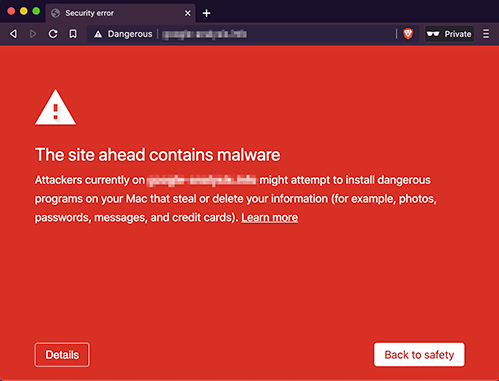
You could also get on a Real-time Blackhole List (RBL) as a spammer, and your emails to subscribers might not get delivered.
Without proper monitoring, you could go several months without noticing this and lose a lot of customers.
6. Do Your Part
Even though NameHero cares a lot about the security of their network and customer accounts, there are some crucial steps you should take to keep your site even safer, such as:
- Using two-factor authentication
- Keeping your plugins and themes updated
- Using strong passwords
- Moving your login page
- Installing a free security plugin like WordFence
NameHero Support
Next thing we’ll cover in this NameHero review is their support.
Finding great support reps isn’t an easy task; it’s not like buying more resources where you can click “Buy Now” and be done.
They must have exceptional customer service skills, experience in the industry, and a great personality.
That’s why I admire companies that not only offer a great product, but also great support.
NameHero has 24/7/365 support via live chat, phone, and email (helpdesk ticket).
Here are their typical response times:
- Live Chat: Less than 5 minutes
- Phone: About 30 seconds
- Helpdesk Ticket: About 15 minutes
Out of all the hosting companies I’ve tried, I’ll say my favorite support is Kinsta’s.
Holy crap, they’re fantastic.
But again, their plans start at $30/month, so it’s kind of expected.
NameHero’s support team is pretty cool as well, not Kinsta cool, but pretty cool still.
Here are a few Facebook screenshots of what others are saying about NameHero’s support:
Comment 1
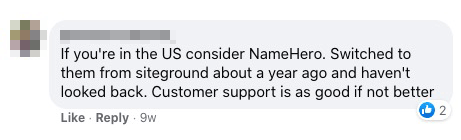
This person mentioned how they switched from SiteGround to NameHero and believe customer support is as good if not better.
Comment 2
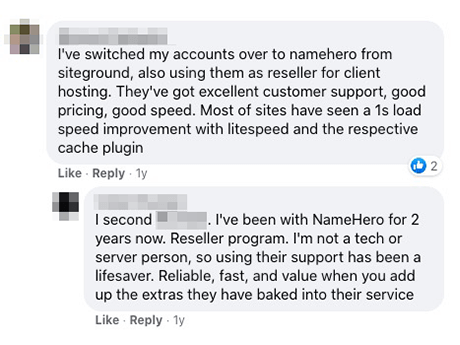
Here’s another user vouching for NameHero. He mentions how he’s not a techie, so using their support has been a lifesaver.
Comment 3
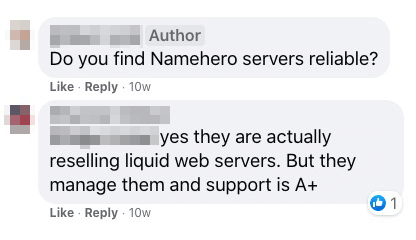
This last person gave their support team an A+.
Other NameHero Features
Next in this NameHero review, we’ll go over some of the other features they include, such as:
- Free Domain Name (with some plans)
- Free & Auto SSL
- Unlimited Email Accounts
- Unlimited Sub-Domains
- One-Click WordPress Staging Site
- 99.9% Website Uptime
- 30-Day Money-Back Guarantee
1. Free Domain
They offer a free domain registration for one year with any package paid for 2 years or longer.
However, I recommend keeping your domain separate from your hosting company.
Here are a few reasons why:
- It’s easier to point your domains elsewhere when switching hosting companies in the future. If the domain is with your host, you’d need to transfer the domain too, which is a slower process.
- Low-grade hosting companies sometimes hold customers domain’s hostage when they try to migrate (you should be okay with NameHero).
- It’s often cheaper.
You can get domain names from Namecheap starting at $8.88 or from Google Domains starting at $12 per year.
Both of which include free privacy protection forever.
“Christian, what is privacy protection?”
ICANN requires registrars to publish the registrant’s name and other personal information in the WHOIS directory, which is open to the public.
With privacy protection, your personal information is replaced with your registrar’s information.
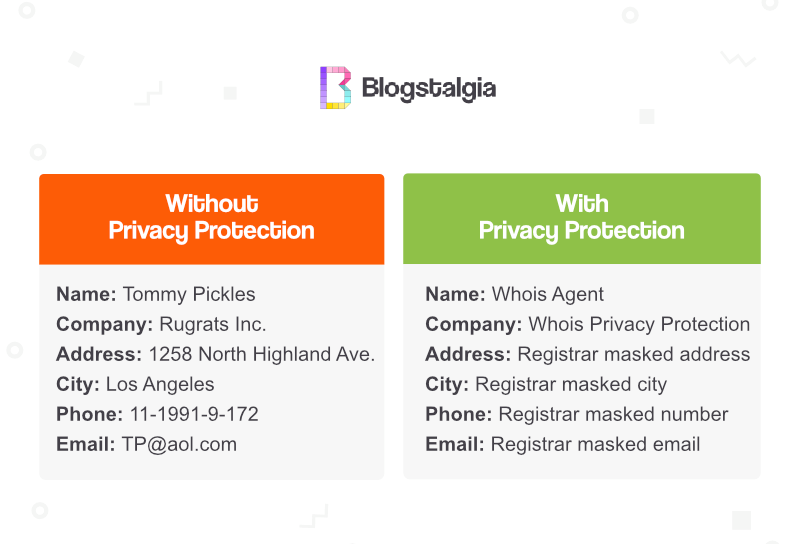
If you don’t use privacy protection, you’ll have a ton of solicitors cold-calling you.
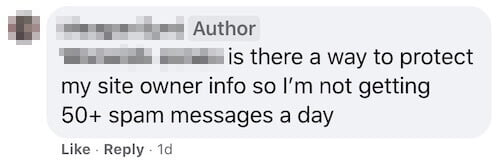
Bluehost Domain and Privacy Protection Cost
Companies like Bluehost boast about giving users a free domain for the first year, but they still charge $12 for privacy protection.
So you aren’t saving any money.
In fact, you’ll be spending more later because the second year, you’ll have to pay ~$18 for your domain renewal and another $15 for privacy protection.
This ends up being around $33 per year.
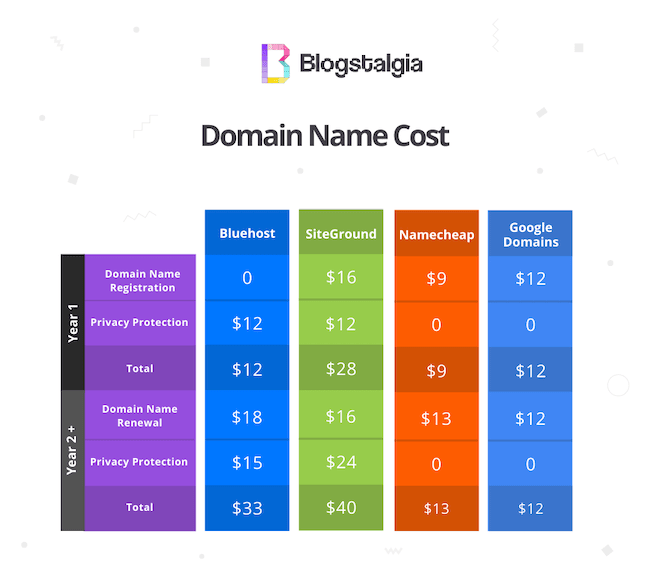
SiteGround Domain and Privacy Protection Cost
SiteGround is even more expensive, and they don’t offer free domain registration.
They charge $16 per year for domain registration and $24 per year for privacy protection ($12 for the first year).
So you’ll be looking at $28 for the first year and then $40 thereafter just for a domain and privacy protection.
Really, SiteGround?
NameHero Domain and Privacy Protection Cost
NameHero offers a free domain name and only charges $2.98 per year for privacy protection.
So you’ll spend $2.98 the first year, and then around $16 per year thereafter for both domain name and privacy protection.
This a fair price; however, you could still get it cheaper with Namecheap or Google Domains like I mentioned.
It’s up to you.
Another option is to get the free domain from NameHero, pay the $2.98 for privacy protection, and then transfer your domain to Google before the renewal date.
2. Free & Auto SSL
All of NameHero’s hosting packages include free and automatic SSL certificates for all domains and sub-domains.
Honestly, at this point, if a hosting company doesn’t offer this for free, you should look for a different one.
3. Unlimited Email Accounts
With NameHero, you can set up as many email accounts as you want with your domain, which will make your brand look more professional.
For example, you could set one of your emails to be: YourName@YourDomain.com.
However, though NameHero gives you unlimited email addresses, I highly recommend you use something like Google Workspace (formerly G Suite) instead.
It’s not the best idea to have your email hosted by your website host.
Here are a few reasons why:
- Deliverability – emails coming from your web server have a higher risk to be marked as spam by providers like Gmail and Outlook.
- Reliability – if your website hosting goes down, your email will go down with it. When this happens, you won’t be able to reach your customers or vice versa.
- Taking up disc space – all the emails you’re sending and receiving will take up disc space that could be used by your site.
- Risk of losing emails when switching hosts – migrating a website to a different host is pretty simple. However, migrating emails is a little more challenging, and you could end up losing some of your emails and contacts.
- Terrible user interface (UI) – the UI and functionality of the email software given by hosting companies tend to be pretty terrible. It’s nothing like Gmail or Outlook’s UI.
So if you can afford it, I’d go with Google Workspace (G Suite) for $6 per month.
But don’t worry about it if you can’t.
I’ll teach you how to set up your email with NameHero later in this review.
4. Unlimited Sub-Domains
I’m not sure why you would need so many sub-domains, but I guess it’s good to know you have that option.
5. One-Click WordPress Staging Site
You have no idea how much I love staging sites; they’re a total gamechanger.
A staging site creates a copy of your actual site so you can make style (CSS) changes and test different plugins, WordPress versions, code, and other development work without affecting your live site.
After you’re done making changes, you can “push” the staging site to live.
6. 99.9% Website Uptime
Could you imagine having your site go down during a course launch or eBook sale?
Something as little as one hour of downtime could cost your business a lot of money, especially during one of those scenarios.
Plus, it can make your brand look unprofessional and turn potential customers off.
A lot of hosting companies advertise 99.9% uptime; however, if you read their service-level agreement (SLA), you’ll see that they mean network or server uptime.
This means that the network connection never loses internet connectivity, or the server never has a full outage 99.9% of the time.
However, your actual website can still be offline.
NameHero provides 99.9% website uptime, which means your site stays online 99.9% of the time. Not their server or their network.
Skeptical about these claims? Yeah, I would too.
But they actually publish third-party (Pingdom) uptime monitoring reports every year, so everything checks out.
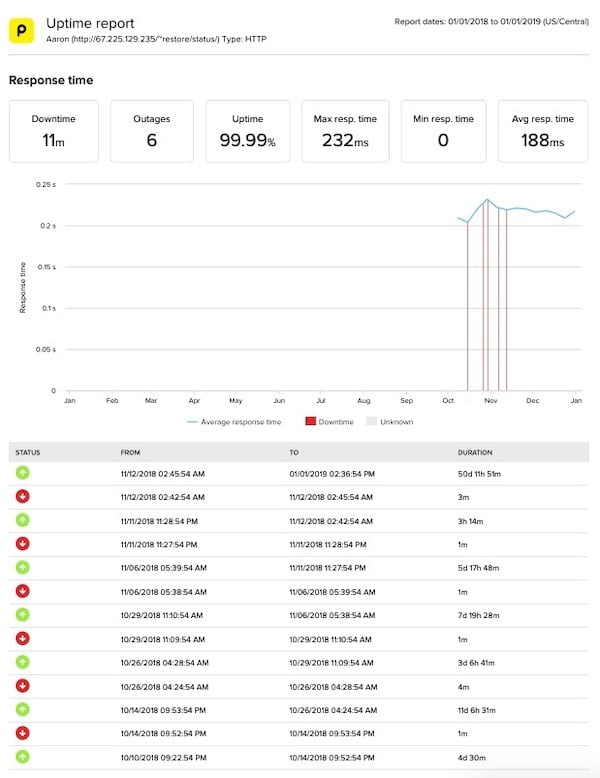
You can also take a look at their Real-Time Public Network Status Page if you want.
7. 30-Day Money-Back Guarantee
If for any reason you’re unhappy with NameHero, you can request a refund within 30 days.
Best Caching Plugin for NameHero
There are two caching plugins I recommend using with NameHero (don’t use both at the same time):
- LiteSpeed Cache (free)
- WP Rocket (paid)
LiteSpeed Cache
LiteSpeed Cache was developed by LiteSpeed Technologies, the same company behind LiteSpeed web servers, so you can be confident the plugin is optimized for their servers.
In fact, their caching feature only works on LiteSpeed servers.
Here are some of the features it includes:
- CSS, JavaScript, and HTML optimization
- Free QUIC.Cloud CDN Cache
- Database optimization
- Create and serve WebP version of images
- Automatically generate critical CSS
They also include free image optimization.
Typically, you’d have to either use a plugin like Imagify or Optimole, which can cost some money depending on how many images you have, or optimize your images before uploading them to WordPress.
LiteSpeed Cache is also a server-side page cache, which is faster than PHP-level caching.
This means that they’re storing static snapshots of the pages on your WordPress site, rather than making your visitors wait for WordPress and PHP to assemble the pages for each request.
So not only does the plugin speeds up your site, but also decreases your server usage.
This improves performance and saves you money because you won’t have to upgrade to a plan that allows more resources.
The best part about all of this?
The plugin is FREE.
WP Rocket
WP Rocket is a great, but paid, alternative to LiteSpeed Cache.
This is best for those who don’t feel like messing with all the settings and features LiteSpeed Cache offers.
It’s a more intuitive plugin that’s easier to set up, as it is basically plug-and-play.
What I Dislike About NameHero
This NameHero review wouldn’t be complete without mentioning some things I don’t like about it.
1. No Monthly Payment For Cheaper Plans
Monthly payments are only available for Turbo Cloud plan and up.
If you’re thinking about signing up for the Starter or Plus Cloud, you’ll have to make the payment upfront.
2. Only Data Centers are in the US and Netherlands
If your target audience is somewhere besides the US or Netherlands, you might want to look for a host with data centers closer to your audience.
NameHero Alternatives
If you can stretch your budget to $10-13 per month and are not feeling NameHero, take a look at Cloudways. (my review)
You can use them with either Digital Ocean or Vultr High Frequency.
They also offer great performance.
If money isn’t an issue and you need the best support possible, take a look at Kinsta. (my review)
Facebook Comments About NameHero
Here are a few Facebook comments of people leaving their hosting companies for NameHero.
Comment 1 – From SiteGround to NameHero
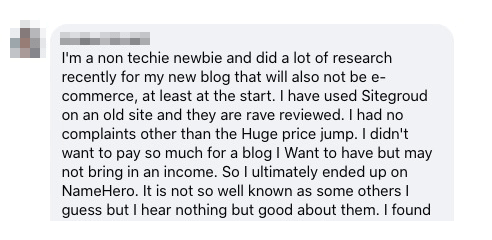
This person mentions how she liked SiteGround, but the huge price jump was a turn-off, so she ended up switching to NameHero.
Comment 2 – From A2 Hosting to NameHero
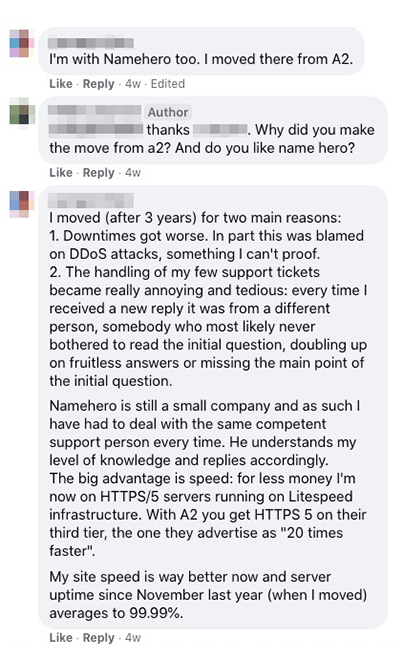
This person mentions how he moved to NameHero from A2 Hosting because they were having a lot of downtimes, and their support wasn’t being very helpful.
He also mentions how his site speed improved and averages a 99.99% uptime.
Comment 3 – From SiteGround to NameHero
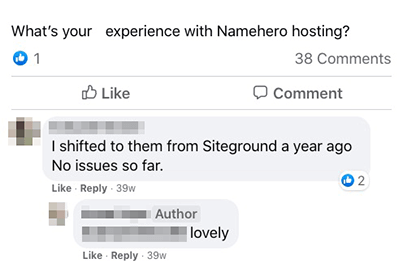
This person also switched from SiteGround to NameHero and hasn’t had any issues.
Comment 4 – From SiteGround to NameHero
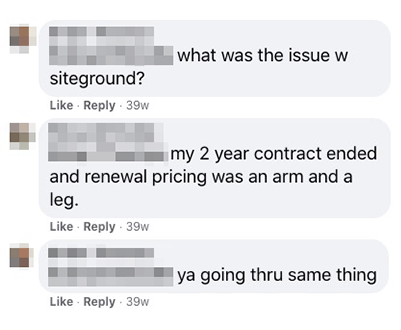
This person moved from SiteGround to NameHero because SiteGround’s renewal prices were too high.
Comment 5 – SiteGround, Lyrical, and Bluehost
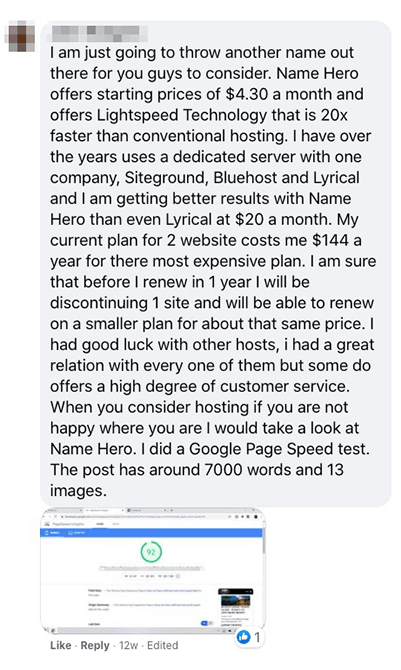
This person tried several hosting companies over the years, such as SiteGround, Lyrical, and Bluehost.
He mentions how he is getting better results with NameHero than even Lyrical at $20 per month.
He’s only paying $144 per year for two websites for the most expensive plan on NameHero.
Comment 6 – From SiteGround to NameHero
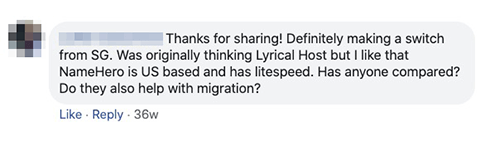
This user was thinking about switching from SiteGround to Lyrical Host but started considering NameHero because of LiteSpeed.
Fast, secure, and affordable WordPress web hosting.
How to Get Started with NameHero
Next in this NameHero review, we’ll go over how to get started with it.
Step #1: Choose Your Plan
Go to NameHero and choose your plan.
The main difference between their plans is the number of websites you can host and how much of each resource you get.
The more resources you get, the more traffic your site can handle without slowing down.
My Recommendation
If you’re new to blogging, their Starter Cloud plan should be okay.
If you’re new, but expecting your traffic to grow pretty fast, you could do Plus Cloud.
Step #2: Registering Your Domain
After selecting your plan, you’ll get the following two options:
- Register a new domain
- Use a domain you own
Register a New Domain
If you buy any plan for 2 years or longer, you’ll get a free domain for the first year.
If you’re having trouble choosing a domain name, you can read my guide on how to choose a great domain name.
Use a Domain You Own
If you decided to follow my advice and register your domain with either Namecheap or Google Domains, you can select this option.
Step #3: Choose Your Plan Length and Options
It’s up to you how many years of hosting you’d like to get in advance. The longer the plan’s length, the more value you get for your money.
From the “Configure Package” section, only select the “Let’s Encrypt Auto SSL – For All Domains/Sub-Domains – FREE!” option.
Don’t add anything else from here.
Step #4: Domain Configuration
You’ll only see this step if you decided to register your domain with NameHero.
If that’s the case, only select the ID Protection option ($2.98/year).
Step #5: Checkout
That’s it, just review everything before purchasing your plan.
How to Install WordPress on NameHero
- Log in to your NameHero account from the Client Area
- Web Hosting > My Services > Select the account you’re trying to access
- Click the “Login to cPanel” button.
- Scroll down to the “Scripts” section > click the WordPress logo
- Click the blue install button on the upper left corner
- Fill out the required information. If you’re not sure what to put on a certain field, just leave it default.
How to Set up Your Email with NameHero
If you want to set up your professional email address with Google Workspace instead, you can read this guide.
If you want to use NameHero, follow these steps:
- Log in to your NameHero account
- Access cPanel
- Scroll down until you see the Email tab
- Click “Accounts”
- Fill out the requested fields
- Click the “Create Account” button
That’s it.
Pretty easy, right?
NameHero Review: Final Thoughts
As a speed fanatic, I’m always searching for hosts that offer great load times without too much technical configuration and at a reasonable price.
Security is also one aspect of WordPress hosts that I pay a lot of attention to.
Currently, NameHero is one of my favorite affordable, fast, and reliable hosts.


thanks for this, really helpful to decide on moving to hosting plans.