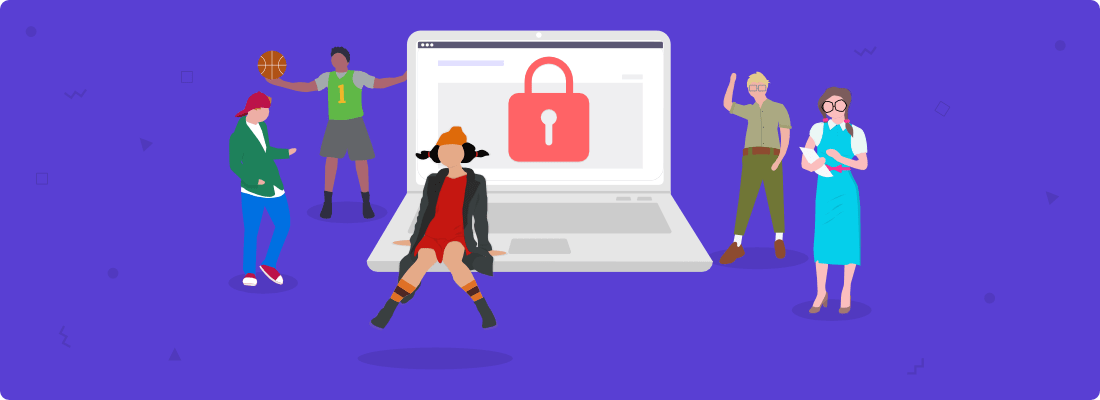The fact that you’re reading this right now assures me that I’m not the only one who’s concerned about their online privacy.
One of the biggest advantages of using a virtual private network (VPN) is that your browsing activity and data are kept private. However, there are many other benefits of using a VPN, such as:
- Access content that’s restricted on your country
- Use streaming services like Netflix and Hulu without geographic restrictions
- Protecting you from attacks when connecting to public Wi-Fi hotspots on places like coffee shops and airports
- Protect yourself from being logged while torrenting
- Hiding your true location
In this article, we’ll go over the best VPN services to protect your online privacy.
Contents
Disclosure: You should always assume that pretty much every link on this site is an affiliate link, and if you click it and buy something you like, I’ll earn some money to help me buy a DeLorean, build a time machine, and travel back to the 90s so I can watch Hey Arnold! and eat Dunkaroos again.
How to Find the Best Free VPN Services
The best VPN for you depends on what exactly you’re looking to get out of using a VPN. For example, some people might be looking to protect their privacy while others might just be looking to watch Netflix from other countries.
Here are 10 important factors you should take into consideration when choosing a VPN service:
- Speed – while privacy and security are a VPN’s main concern, the service won’t be of much use if web applications are running so slow you can’t get any work done or watch a movie without it buffering every few seconds. When choosing a VPN, make sure that they offer great speeds. Slow speeds are a typical issue with free VPN services.
- Security – this is the main reason people opt to use a VPN. Therefore, it’s a good idea to check for features that contribute to your security. For example, you can look for no-logs and anonymity policies with protection mechanisms like IP hiding and kill switches.
- Strong encryption protocols – a good VPN should keep your browsing private and protect you on public Wi-Fis. Aim for services that have robust VPN protocols like OpenVPN or IKEv2. The good thing about OpenVPN is that it’s open-source, which means that it’s frequently updated by the web community.
- Accessibility – if you travel a lot and want to use a VPN to access content that might be blocked in your current destination, you want to make sure that your VPN allows you to connect to other countries where the content you’re trying to access is available.
- Versatility – make sure that your VPN supports different platforms and operating systems. This is especially important if you plan on using a VPN on your laptop, phone, or other devices.
- No logs – a “no-log” VPN means that the VPN company does not collect or “logs” any information that passes through the network. They don’t save information about your personal details, which websites you visit, what you download, or what you search for.
- Pricing – I know it might be tempting to use a free VPN; however, free VPNs only provide basic services and you’d have to upgrade to really get comprehensive protection. Free VPNs are typically free because they collect your information and sell it to third-parties. Kind of like Facebook. If you’re not paying for a product, you’re not the customer; you’re the product being sold.
Best VPNs to Protect Your Privacy
Now that you know how to choose the best VPN for you, let’s take a look at the best VPN providers to protect your privacy online.
1. CyberGhost VPN

CyberGhost is my favorite VPN, and is the one often recommended by cyber security experts (not random affiliate marketers).
They offer fast speeds and secure connections to stream and browse without any problems. One of the best things about this company is that they’ve been on the market for more than 15 years, which makes them extremely reliable.
CyberGhost has several tools that allow you to unblock streaming services, access blocked websites, and get better deals online.
Pros
- Over 6,300 servers
- Can use up to 7 devices at the same time
- Supports different operating systems, including Windows, macOS, Android, and iOS
- No-log policy, which means your data won’t be stored and sold to third-parties
- Automatic kill switch to help prevent unprotected access to the internet when your traffic doesn’t go through a CyberGhost VPN server
- One-click VPN activation
- Secure file sharing with no bandwidth limits
- 45-day money-back guarantee
- OpenVPN and IKEv2 protocols
- Extremely fast loading speeds
Pricing
CyberGhost has three different plans, with their 3-year plan being the best value at $2.25/month (billed $87.75 every 3 years). They also have a 12-month plan billed $47.99 every year, and a 1-month plan billed $12.99/month.
2. ExpressVPN

ExpressVPN is probably the one you’ve heard people talk about the most. They’ve been around since 2009 and can be used with different operating systems, such as Windows, macOS, Linux, Android, and iOS.
Another cool thing about ExpressVPN is that it works with PlayStation, Apple TV, Xbox, Nintendo Switch, and Amazon Fire TV.
ExpressVPN has a no-log policy where they don’t collect your IP addresses, browsing history, traffic destination, traffic metadata, or DNS queries.
However, they do collect things like apps and app versions activated, dates (not times) when connected to their VPN service, VPN server location, and how much data you use per day.
They’re actually very open about this and just collect this information to troubleshoot technical issues related to ExpressVPN apps, provide better tech support for customers, and be able to identify and fix network issues.
Pros
- 160 server locations in 94 countries
- Private and encrypted DNS on every server
- No activity or connection logs
- Use on up to 5 devices at the same time
- Can stream online sports
- Protection against attacks on public Wi-Fis
- 24/7 live chat support
- 30-day money-back guarantee
- Network lock kill switch so your data stays safe if you lose your VPN connection
Cons
- A bit more expensive than its competitors
- Occasional dropped connections
- Limited settings and configuration options
Pricing
They have a $99.95 plan billed every year, a $59.95 plan billed every 6 months, and a 1-month plan billed $12.95 every month.
All their plans include all ExpressVPN apps, 24/7 live chat support, and unlimited bandwidth usage.
3. Private Internet Access

Another one of the best VPN available is Private Internet Access. This Colorado-based VPN company uses encrypted tunnels to create several layers of privacy around you.
Some of the protocols they use include OpenVPN, PPTP, Wireguard, and L2TP/IPSec.
Just like the VPNs I mentioned before, this one also has a no-log policy, kill switch, DNS leak protection, and more.
They also have over 28,000 servers in 77 countries.
Pros
- Up to 10 simultaneous connections
- Unlimited bandwidth
- Built-in ads malware blocker
- Integrated firewall
- Great speeds, privacy, and security features
- P2P support
- Good for torrenting
- 30-day money-back guarantee
Cons
- Doesn’t work well with some streaming services like Disney+, Amazon Prime, and Hulu.
Pricing
They have a $69.95 plan billed every two years, a $39.95 plan billed every year, and a $9.95 plan billed monthly.
4. Surfshark
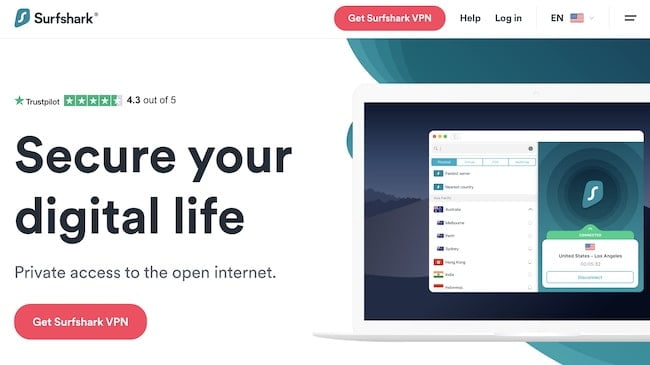
Founded in 2018, Surfshark is one of the newest VPN companies available. However, they’ve grown really have and currently have over 2.4 million users around the world.
Surfshark has more than 800 servers in 45 countries around the world. Just like ExpressVPN, their prices can be a little higher than other VPN providers, however, the features they include make them worth it.
Pros
- Kill switch
- DNS leak protection
- Obfuscation
- OpenVPN encryption
- IKEv2/IPSec protocol
- No-log policy
- 30-day money-back guarantee
- Can use the internet in restricted areas
- Surf the web without any ads or trackers
- Can be used on unlimited devices
- 24/7 customer support
Cons
- A bit pricey
- Still pretty new
- Some people experience good speeds while others don’t
Pricing
They have a $59.76 plan billed for 2 years (then it’s $59.76 per year), a $38.94 plan billed every 6 months, and a $12.95 per month one.
5. IPVanish VPN
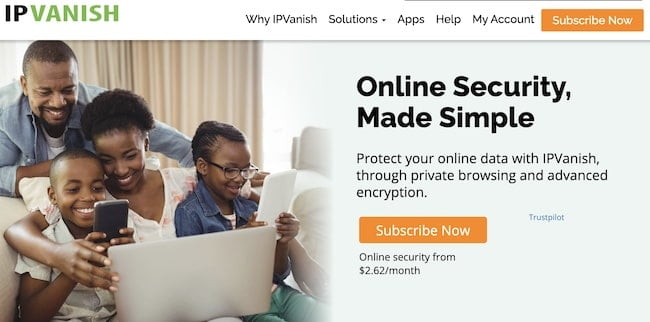
IPVanish is another US-based VPN provider that has been around for over 8 years. They currently have servers in over 75 regions and provide unlimited bandwidth.
Their VPN is compatible with multiple platforms, such as Windows, MacOS, Fire TV, Android, iOS, Chrome OS, and Linux.
If you need to use the VPN on other smart devices and non-native IoT devices, you can do so through an IPVanish-enabled router.
Pros
- Can be used on unlimited devices
- Good for torrenting
- OpenVPN encryption protocol
- 30-day money-back guarantee
- Okay speeds to stream video
Cons
- They’ve had privacy issues in the past. Including giving information to Homeland Security about one of their users. They’ve also been accused of handing over information that wasn’t supposed to exist in the first place
- Not optimized servers
- Their customer support is a hit or miss
Pricing
Their monthly plan is $3.49 for the first month and then $9.99 thereafter. Their yearly plan is $31.49 for the first year and then $89.99 thereafter.
6. NordVPN

NordVPN is another extremely popular VPN that you’ve probably heard of. They currently have over 8 million users and more than 5400 servers in 59 countries.
One of the coolest things about NordVPN is that it’s based in Panama, which has no mandatory data retention law. This means that they can’t be forced to surrender your data to the government (unlike what happened with IPVanish VPN).
Pros
- Automatically blocks suspicious websites
- No-logs policy
- DNS leak protection
- Dedicated IP
- Military-grade encryption
- They provide super-fast speeds
- P2P sharing
- 30-day money-back guarantee
- Supports all devices and browsers
- They allow you to change your IP twice for an extra layer of security
- Allows you to pay with bitcoin
- Onion over VPN
- Their CyberSec feature allows you to avoid malware-hosting websites, botnet control, and ads
- 24/7 support
- Torrenting available through uTorrent
Cons
- Static IP addresses
Pricing
They have an $89 plan for the first 2 years and $286.80 thereafter, a $59 plan for the first year and $143.40 thereafter, and a $11.95 per month plan.
7. ProtonVPN

ProtonVPN is from the same creators of ProtonMail—one of the most secure email providers. This is a Switzerland-based company that keeps all of their apps open source.
They currently have 1,225 servers spread across 54 countries and their advanced security features ensure that hackers can’t eavesdrop on your connection. Plus, they allow you to access websites that might be blocked in your country.
Pros
- Strict no-log policy
- All apps are open source
- Kill switch and always-on VPN
- Fast speeds
- 30-day money-back guarantee
- AES-256 encryption
- Key exchange is done with 4096-bit RSA
- OpenVPN and IKEv2/IPSec protocols
- Even though no personally identifiable data is stored on their servers, they still offer full disk encryption
- Based in Switzerland so it remains outside US and EU jurisdiction
- Tor over VPN
Cons
- Limited Asia region servers
- Limited P2P availability
- Can be a bit difficult to configure
Pricing
ProtonVPN actually has plans with different features, so you don’t have to pay extra for features that you won’t use.
For example, if you don’t need P2P torrent support or TOR over VPN, you can just use their free VPN.
Their paid plans start at $48 per year and go up to $288 per year for the one with the most features.
8. StrongVPN
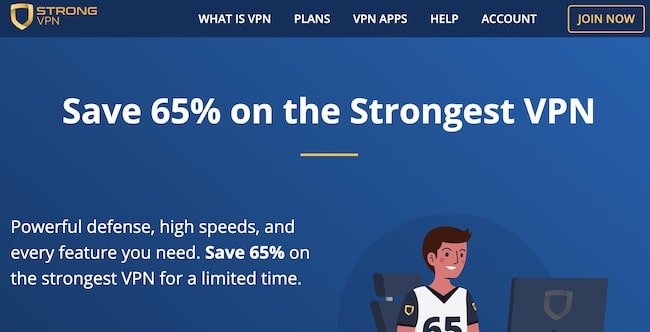
StrongVPN launched its VPN services back in 1994, which makes it one of the oldest VPN providers in the world. More than 25 years later, they’re still one of the best and more reliable VPN provides available.
This VPN offers apps for Windows, MacOS, iOS, and Android as well as setup guides for routers, Fire TV, Kodi, and more.
StrongVPN also provides over 950 servers in 59 cities across 35 countries.
Pros
- Connect via L2TP, SSTP, OpenVPN, IKEv2, or WireGuard
- Connect up to 12 devices at the same time
- Kill switch
- Split tunneling
- Works with Netflix and Hulu
- 24/7 tech support
- 30-day money-back guarantee
- No-log policy
- Fast speeds
- Phone support (9am – 5pm CT Monday to Friday)
Cons
- Good VPN but very basic features
- It’s based in the US so it’s part of the Five Eyes, Nine Eyes, and 14 Eyes international surveillance alliances
- Support has pretty bad reviews
Pricing
They have a $24.49 plan for the first year that goes up to $69.99 thereafter and a monthly plan that’s $3.50 for the first month $10.00 thereafter.
9. PureVPN
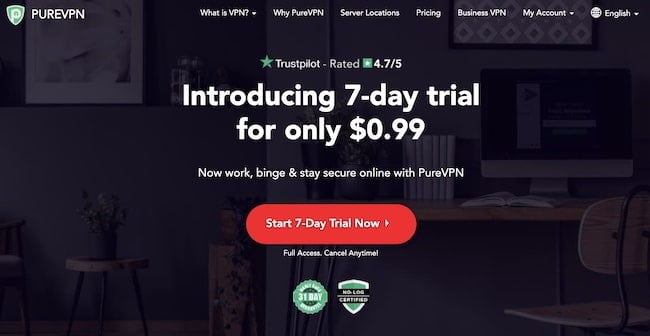
PureVPN is another great VPN that’s based in Hong Kong and has over 6,500 servers spread across 180 different locations in more than 140 countries.
One cool thing about PureVPN is that it includes over 300,000 IP addresses and it’s fully compliant with the newly implemented GDPR.
If you’d like to use a dedicated IP, P2P protection, and a port forwarding option, you’d have to purchase their premium version.
Pros
- Kill switch
- Up to 5 simultaneous connections
- No-log policy
- GDPR-compliant
- 256-bit AES encryption
- Split tunneling
- Accepts bitcoin payments
- 31-day money-back guarantee
- Unlimited bandwidth
- 7-day trial for $0.99
Cons
- Not the greatest speeds
- Occasional problems streaming Netflix USA
- Hit or miss customer support
Pricing
They have an $80 plan billed every two years, a $69.95 plan billed every year, and a $10.95 monthly plan.
10. VyprVPN

VyprVPN has been around for over 10 years and it’s based in Switzerland, just like ProtonVPN. This makes it a great VPN that remains outside US and EU jurisdiction.
They have over 700 servers spread across more than 70 locations around the globe and 300,000 available IP addresses.
Pros
- Kill switch
- DNS leak protection
- No-logs policy
- Dynamic server switching to prevent overloaded or unavailable servers
- Great for torrenting
- Great for unblocking government censored content
- Public Wi-Fi protection
- Up to 5 simultaneous connections
- 24/7 customer support
Pricing
They have a $60 plan that’s billed every three years, a $45 plan that’s billed every year, and a $12.95 monthly one.
FAQs About the Best VPNs
Last thing we’ll cover in this list of the best VPNs to protect your privacy online is some frequently asked questions.
1. What is a VPN?
A virtual private network (VPN) is used to protect your identity and browsing activity from hackers, businesses, government agencies, and other people or institutions. When you connect to the internet, your data and IP address are hidden in a virtual tunnel.
2. How Does VPN Protect You?
A VPN protects you by routing your data traffic through your chosen VPN’s private server rather than your internet service provider (ISP) so that when your data is transmitted to the internet, it comes from the VPN rather than your computer.
3. Should I Pay for a VPN?
Yes. While free VPNs might sound like a good idea, they don’t provide good speeds or security features. They need to make money somehow, which often is by selling your information to third-parties. If you’re not paying for a product, you’re not the customer; you’re the product being sold.
4. Which Free VPN Is the Best?
If you absolutely have to use a free VPN, the best ones are ProtonVPN, Windscribe, and TunnelBear.
5. Is VPN Illegal?
Using a VPN is currently legal in the United States, however, using a VPN to do any activities that are illegal without a VPN, it’s still illegal when using a VPN.
There are some countries like Belarus, China, Russia, Iraq, North Korea, and the United Arab Emirates where using a VPN is illegal, so make sure that you check for laws in your country for using a VPN.
6. Best VPN for Netflix
The best VPNs to get Netflix from other countries and load things fast are CyberGhost, ExpressVPN, NordVPN, and Surfshark.
Final Thoughts: Best VPNs to Protect Your Privacy
Using a VPN is important for blogger and small business owners, especially for those who tend to connect to unsecure Wi-Fis in places like coffee shops or airports.
If you don’t want to make it easier for attackers to hack into your computer and data or allow the government or other companies to see what you’re doing, a VPN is definitely a good idea.
I hope you enjoyed this list of the best VPNs to protect your privacy and are able to get started with one of these options.